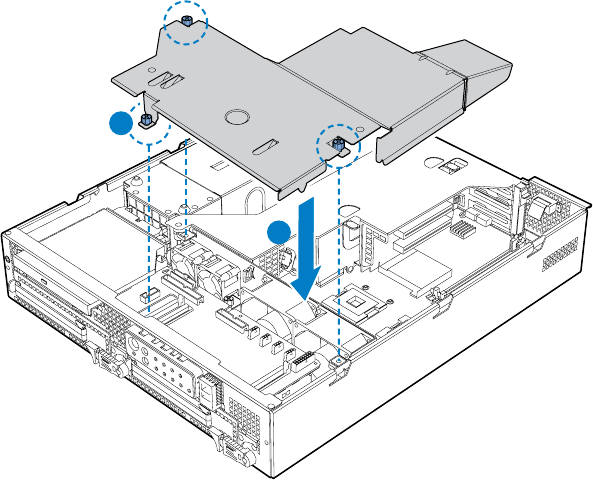
Platform Installations and Upgrades
Installing the Processor Air Duct
1. Place the processor air duct over the processor socket and four-fan assembly, using
caution to make sure you do not pinch any wires beneath the edges of the air duct
(see letter “A”).
2. Tighten the screws at the top of the air duct (see letter “B”). The top of the installed air
duct should be flush with the top surface of PCI adapter assembly.
3. Replace the chassis cover if you have completed all work inside of the chassis. For
instructions, see “
Installing the Chassis Cover.”
TP01671
B
A
Figure 15. Installing the Processor Air Duct
Intel
®
Carrier Grade Server TIGI2U User Guide
40


















