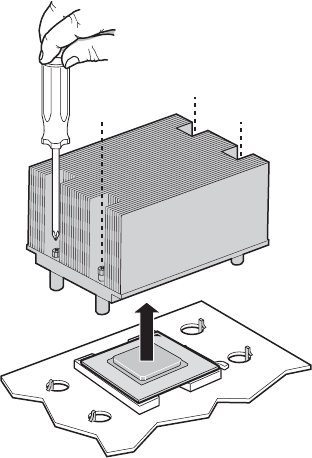
Platform Installations and Upgrades
Removing the Processor
1. Power down the server system and unplug all peripheral devices and the AC power
cable or the DC mains.
2. Remove the chassis cover. For instructions, see “
Removing the Chassis Cover.”
3. Remove the processor air duct that covers the processor. For instructions, see
“
Removing the Processor Air Duct.”
4. Loosen the four captive screws on the corners of the heat sink.
TP01660
Figure 17. Removing Heat Sink
5. Twist the heat sink slightly to break the seal between the heat sink and the processor.
6. Lift the heat sink from the processor. If it does not pull up easily, twist the heat sink
again. Do not force the heat sink from the processor. Doing so could damage the
processor.
7. Lift the processor lever.
8. Remove the processor.
Intel
®
Carrier Grade Server TIGI2U User Guide 43


















