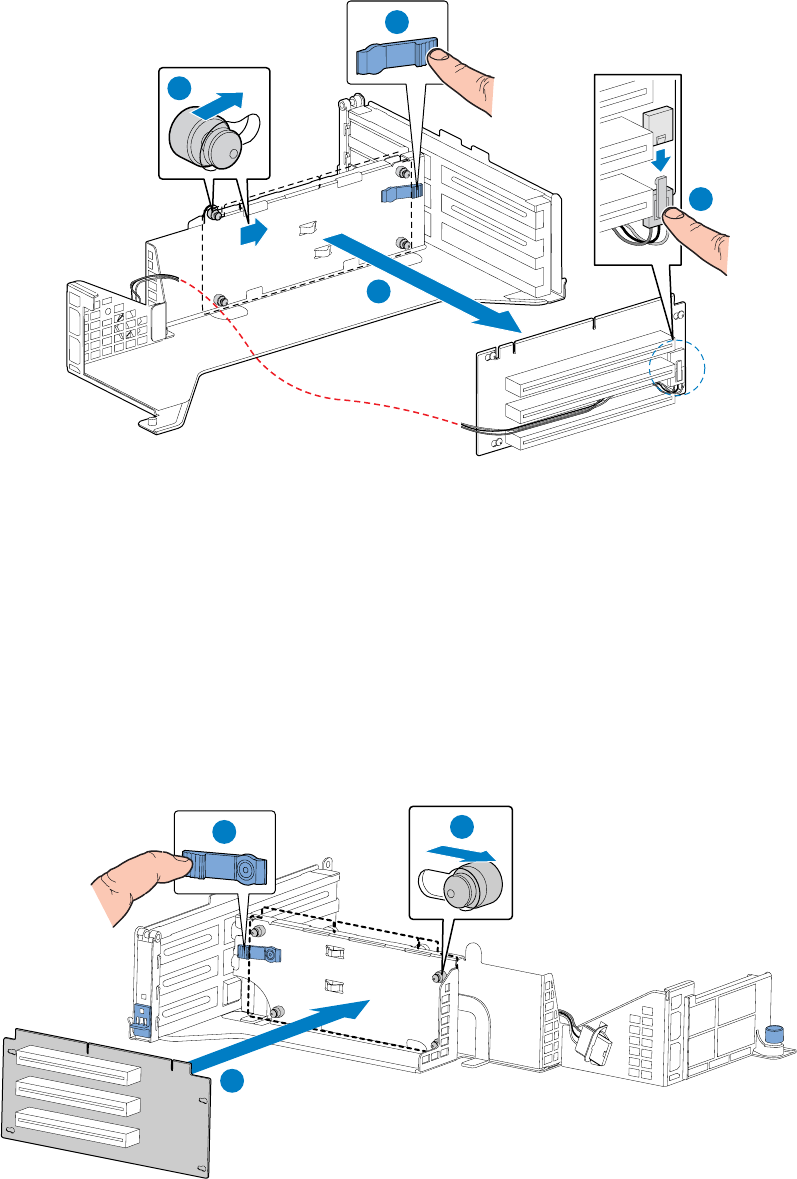
Platform Installations and Upgrades
TP01698
C
A
B
D
Figure 44. Removing the Full Height PCI Riser Board
8. If replacing the full-height riser board, first plug the 5V power cable into the riser board
(see letter “A” in
Figure 46).
9. Depress and hold the blue retention mechanism (for low-profile riser board see letter
“A” in
Figure 45; for full-height riser board see letter “B” in Figure 46).
10. Put the replacement riser board over the placement peg(s) as shown (for low-profile
riser board see letter “B” in
Figure 45; for full-height riser board see letter “C” in Figure
46
) and slide gently to lock in place (for low-profile riser board see letter “C” in Figure
45
; for full-height riser board see letter “D” in Figure 46).
TP01694
B
C
A
Figure 45. Installing the Low-Profile PCI Riser Board
Intel
®
Carrier Grade Server TIGI2U User Guide 67


















