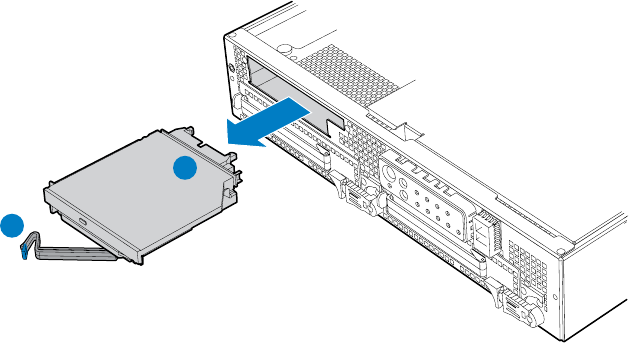
Platform Installations and Upgrades
Removing the CD-ROM / DVD-ROM Drive
1. Power down the server system and unplug all peripheral devices and the AC power
cable or the DC mains.
2. Remove the chassis cover. For instructions, see “
Removing the Chassis Cover.”
3. Remove the front bezel. For instructions, see “
Removing the Front Bezel.”
4. Pull out on the drive carrier handle (see letter “A”).
5. Slide the CD-ROM / DVD-ROM drive assembly from the chassis (see letter “B”).
6. Remove the srew at the left side of the drive assembly and save for future use.
A
TP01665
B
Figure 25. Removing CD-ROM / DVD-ROM Drive Assembly from Chassis
Intel
®
Carrier Grade Server TIGI2U User Guide 49


















