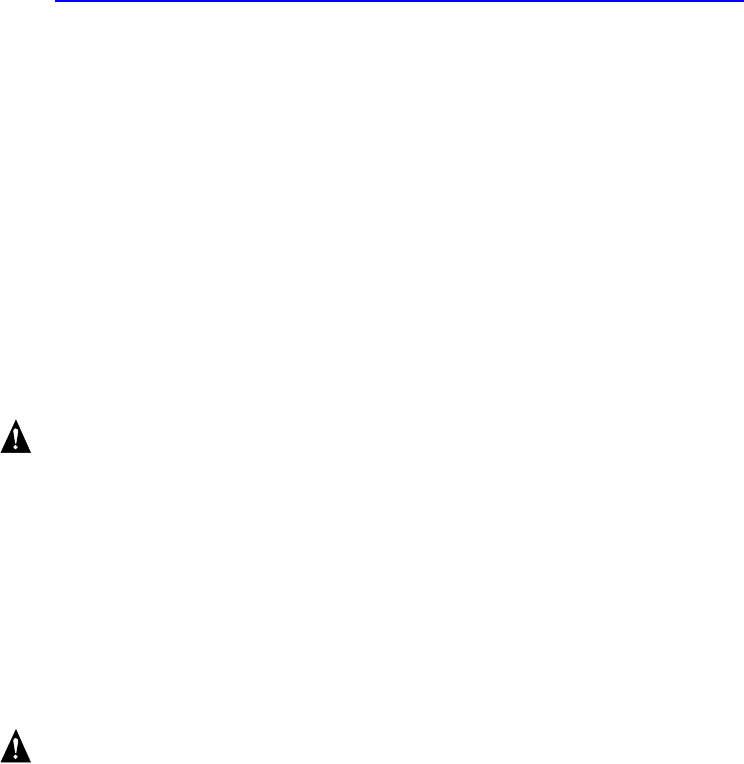
Preface
Additional Information and Software
If you need more information about this product or information about the accessories that
can be used with this Carrier Grade Server, go to
http://support.intel.com/support/motherboards/server/TIGI2U/index.htm
In-depth technical information about the server board included with this Carrier
Grade Server, including BIOS settings and chipset information
The latest product information
Accessories or other Intel server products
Hardware (peripheral boards, adapter cards) and operating systems that have been
tested with this product
DIMMs that have been tested with this product
The power budget for this product
Software to manage your Carrier Grade Server
Diagnostics testing software
Firmware and BIOS updates
System drivers
Safety Information
WARNING
Although you may be using this guide or another resource as a
reference, before working with your server product pay close attention
to the safety instructions. You must adhere to the assembly
instructions in this guide to ensure and maintain compliance with
existing product certifications and approvals. Use only the described,
regulated components specified in this guide. Use of other products /
components will void the UL listing and other regulatory approvals of
the product and will most likely result in noncompliance with product
regulations in the region(s) in which the product is sold.
WARNING
All LAN ports of the equipment are considered Type 2 or Type 4 intra-
building ports as described in NEBS GR-1089-CORE, Issue 4. The
LAN ports are suitable for connection to intra-building or unexposed
wiring or cabling only. The LAN ports of the equipment MUST NOT
be metalically connected to interfaces that connect to the OSP or its
wiring. The addition of primary protectors is not sufficient protection in
order to connect these interfaces metalically to OSP wiring. All LAN
ports must be installed with shielded cabling which must be grounded
at both ends.
Intel
®
Carrier Grade Server TIGI2U User Guide
v


















