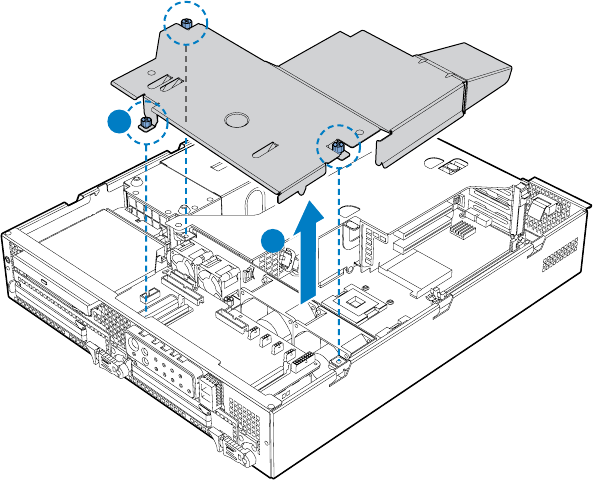
Platform Installations and Upgrades
Removing and Installing the Processor Air Duct
The air duct must be removed to access the processor assembly and the four-fan
assembly. The processor air duct is required for proper airflow within the chassis. Be sure
the air duct is in place before installing the chassis cover.
Removing the Processor Air Duct
1. Power down the server system and unplug all peripheral devices and the AC power
cable or the DC mains.
2. Remove the chassis cover. For instructions, see “
Removing the Chassis Cover.”
3. Remove the screws at the top of the air duct (see letter “A”).
4. Lift the air duct from the server platform (see letter “B”).
TP01670
A
B
Figure 14. Removing the Processor Air Duct
Intel
®
Carrier Grade Server TIGI2U User Guide 39


















