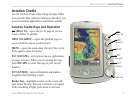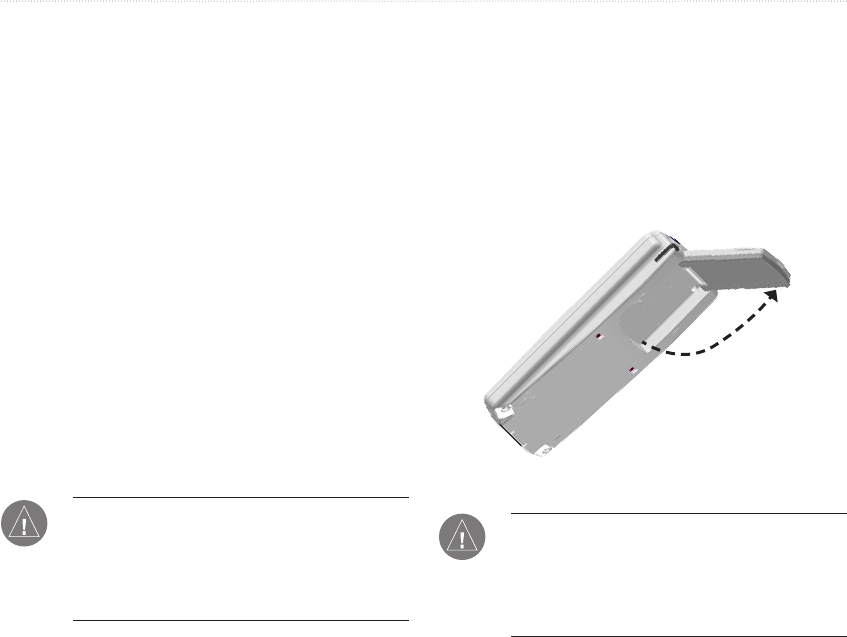
iQue 3600a Que Applications Guide 1
GETTING STARTED
This section provides an overview of your iQue 3600a
and instructions on how to set up your iQue.
Getting Satellite Signals
The GPS receiver must be turned on and initialized
(given an opportunity to determine its location) before
you can use it for navigation.
Initializing the Receiver
The first time you use the GPS receiver on your iQue
3600a, you will need to initialize it, which can take up
to 15 minutes. You can shorten the initialization time
by selecting your general location on the map. See
“Establishing a New Location” on page 66. After you
find your location the first time, the receiver takes less
time to gather signals.
NOTE: The antenna is designed to best receive
satellite signals when it is aligned parallel
with the horizon. If the antenna is positioned
vertically, the iQue’s ability to receive satellites
may be dramatically reduced.
To acquire GPS signals:
1. Rotate the antenna so that it is parallel with the
horizon. This is the “On” position.
2. Have a clear view of the sky to receive satellite
signals. Satellite signals cannot pass through
solid materials (except glass) or dense
overhead tree cover.
IMPORTANT: Remember that whenever the
antenna is not fully closed, the GPS receiver
is operating, even when the unit is in Auto-Off
mode. Press the Power button to turn off the unit
and the GPS receiver.
GPS Antenna in the On Position.
Pull the antenna out
and rotate up to the On
position. Be sure the
antenna is parallel with
the horizon.
GETTING STARTED > GETTING SATELLITE SIGNALS