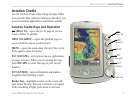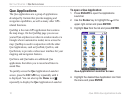8 iQue 3600a Que Applications Guide
Using Your iQue 3600a
The iQue 3600a is designed to allow quick,
convenient selection of navigation options. As you
progress through this Que Applications Guide,
you will often be directed to press a specific key
or highlight a field on the screen. When you are
directed to press a key, you should press and quickly
release the key. If the key needs to be held down, the
instructions tell you to do so.
Common iQue 3600a Handheld Terms
The following terms are used throughout this manual:
Cursor—the highlighted area on the screen that can
be moved up, down, right, or left with the Rocker
key to select individual fields. Moving the cursor to a
given location allows you to make a selection, enter
data, or scroll through a list.
Field—the location on a page where data is entered
or an option is displayed. Place the cursor on a field
using the Rocker key or simply tap the field with the
stylus.
Highlight—when a field is selected on the screen, it is
highlighted. The position of the highlight is controlled
by the Rocker key or where you tap with the stylus.
On-Screen Button—similar to “field.” Use the
Rocker
key to highlight a button and press ENTER
or simply tap the button with the stylus.
Scroll Bar
—when viewing a list of items too long
to display on the screen, a scroll bar appears along
the right side of the list. The position of the scroll
bar indicates which portion of the list is currently
displayed. The height of the scroll bar indicates
the number of items in the list. To scroll through a
list, press the Up or Down Scroll buttons or roll the
Thumb Wheel up or down.
Default—the factory setting saved in the unit’s
memory. You can change the settings as you like, but
you can also revert to the factory (default) settings
when you select Restore Defaults.
Pick List —a list of options indicated by a triangle.
To open the list, tap the triangle, or highlight it and
press ENTER on the Aviation Cradle.
GETTING STARTED > USING YOUR IQUE 3600A