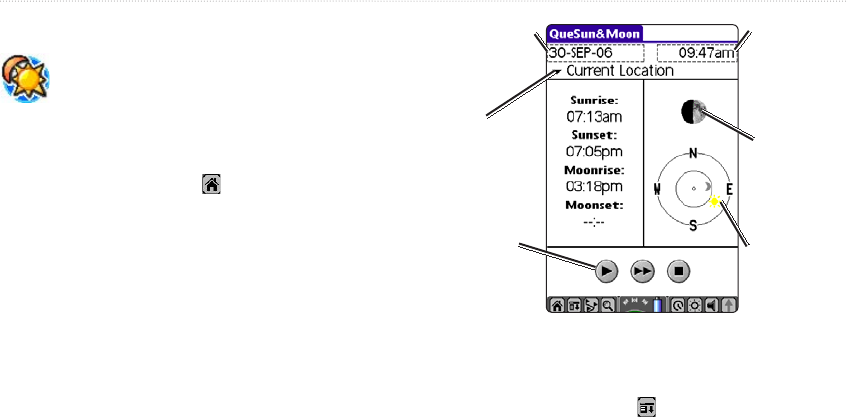
70 iQue 3600a Que Applications Guide
QueSun & Moon
The QueSun & Moon application displays
information about the sun and moon for any
location, date, and time.
To view the
sun and moon information:
1. Tap the Home icon to open the Applications
Launcher.
2. Tap QueSun & Moon to view sun rise/set
and moon rise/set information for your current
location and date.
3. The moon phase as well as locations of the
sun and moon are displayed. Use the controls
to view animation of the sun and moon
positions.
QueSun & Moon
Tap to select a
new date.
Tap to select a
new time.
Tap to select a
new location.
Moon phase
Sun and moon
locations in the
sky view
Sun and Moon
location
controls: Play,
Fast Forward,
Stop
To use the Current Date and Time:
1. Tap the Menu icon (or menu bar).
2. Tap Use Current Date and Time.
ADDITIONAL QUE APPLICATIONS > QUESUN & MOON


















