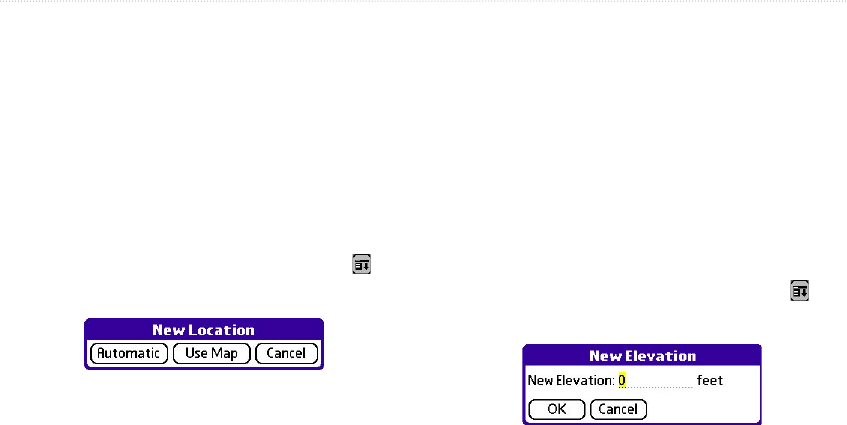
66 iQue 3600a Que Applications Guide
Establishing a New Location
The GPS receiver must be re-initialized (given an
opportunity to determine its location) if you have
moved more than 600 miles from your original
location. To speed up this process, you can use the
map to mark your approximate location.
To establish a new location:
1. Open QueGPS.
2. Tap the menu bar or tap the Menu icon to
open the options menu. Tap New Location.
New Location Options Window
3. Select Use Map. Use the stylus to pan the
map to your current general location and tap to
place the arrow there.
4. Tap Done to continue the initialization.
Entering a New Elevation
The GPS receiver can determine your approximate
elevation, but it is not as accurate as your horizontal
location. If you have a reliable alternate source for
determining your elevation, you can enter your
elevation in the New Elevation window, but only
before the receiver determines your location.
To enter a new elevation:
1. Open QueGPS.
2. Tap the menu bar or tap the Menu icon to
open the options menu. Tap New Elevation.
New Elevation Window
3. Use the Graffiti
®
2 input area to enter your
elevation.
4. Tap
OK.
ADDITIONAL QUE APPLICATIONS > QUEGPS


















