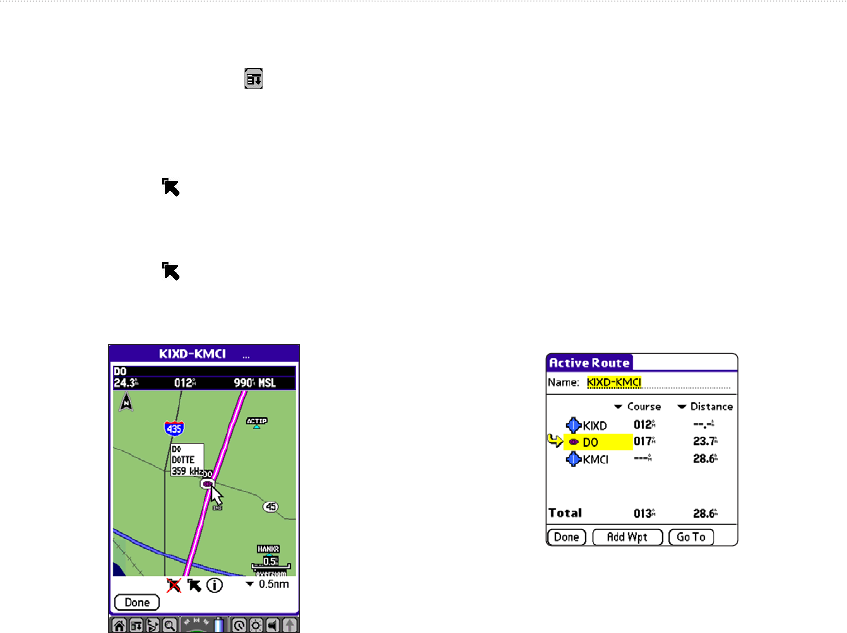
32 iQue 3600a Que Applications Guide
To edit the route on the map:
1. Press the Que button to open the Active Route
page. Tap the menu icon and then tap Edit
on Map.
2. With the stylus, tap the route line. The line
turns teal green.
3. Tap the arrow at the bottom of the screen.
4. Zoom and pan the map as needed. Tap the
location you want to add to the route.
5. Tap the arrow again.
6. Repeat steps 2 through 5 until all points are
added to the route. Tap Done.
To edit the route on the map with the
Aviation Cradle:
1. Press the Que button to open the Active Route
page.
2. Press MENU. Use the Rocker key to highlight
Edit on Map and press ENTER.
3. Use the Rocker key to select the route line.
The line turns teal green. Press ENTER.
4. Use the Rocker key to pan to the location you
want to add to the route. Press ENTER.
5. Repeat steps 2 through 4 until all points are
added to the route. Press ESCAPE to exit.
ADVANCED AVIATION OPERATION > EDITING YOUR FLIGHT PLAN (ROUTE)


















