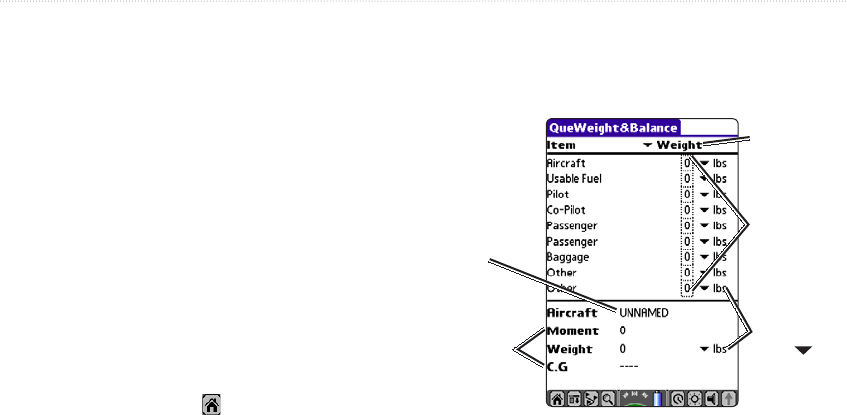
42 iQue 3600a Que Applications Guide
Calculating Weight and Balance
After you have entered the proper Aircraft Profile
information, be sure the proper Aircraft is selected in
QueWeight & Balance. To select a different Aircraft
or alter the Aircraft Profile, press MENU, highlight
Aircraft Profile, and press ENTER. For specific
instructions, see the “Entering the Aircraft Profile”
section on the previous page.
To perform weight and balance calculations, enter all
the weights of each item in the aircraft (including the
aircraft). Also, enter the location of each item so that
the center of gravity can be calculated.
To enter
weight information:
1. Tap the Home icon to open the Que
Applications Launcher.
2. Tap the QueWeight & Balance icon.
3. Tap the desired weight field and press ENTER.
4. Use the Graffiti
®
2 area to enter the weight.
Tap Done to return to QueWeight & Balance.
5. Repeat steps 3 and 4 until you have entered
all of the weight figures.
QueWeight & Balance: Weight entry
Selected
Aircraft Profile
Calculated
figures
Select pounds
or kilograms
from lbs
pick list.
Enter the
weight of each
item.
Select Weight.
ADVANCED AVIATION OPERATION > QUEWEIGHT & BALANCE


















