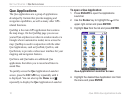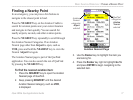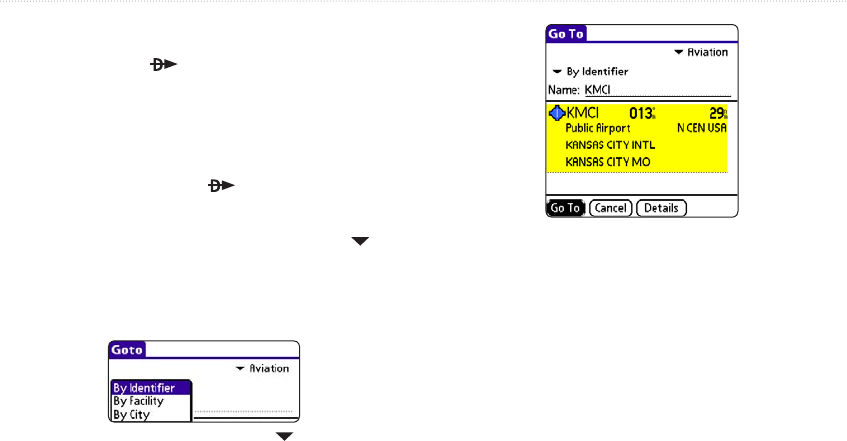
14 iQue 3600a Que Applications Guide
Creating a Direct To
Press the Direct To key to plot a direct course
from your current location to any airport, navaid, or
other aviation point.
To go to an airport:
1. Press the Direct To key on the Aviation
Cradle. The Go To page appears.
2. To search by facility or by city, highlight By
Identifier. Press ENTER. Highlight the search
method (By Identifier, Facility, or City) and
press ENTER.
Choose a search method from the pick list.
3. Highlight the Name field and press ENTER.
4. Highlight the first letter of the name and then
press the Rocker key Up or Down to change
the letter. Press the Rocker key Right to move
to the next letter. Press ENTER when done.
Highlight your destination.
5. Highlight your destination from the list.
6. Press the Rocker key Right to highlight Go To
and press ENTER. The iQue 3600a creates a
Direct To from your current location to the point
you selected.
BASIC AVIATION OPERATION > CREATING A DIRECT TO