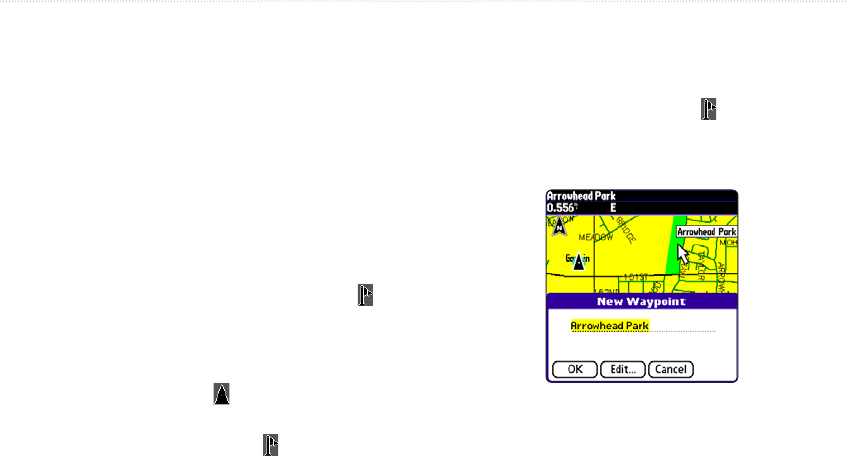
iQue 3600a Que Applications Guide 51
Marking a Waypoint
Waypoints are locations or landmarks you store in
your iQue 3600a. They can be checkpoints on a route
or significant ground features.
You can add waypoints to routes and even create a
route directly to the selected waypoint. Waypoints are
automatically added to your Address Book when you
create them.
While in QueMap, tap the spot on the map you want
to save as a waypoint and then tap the flag icon .
You can also save your current location as a waypoint.
To
mark your location as a waypoint:
1. Tap the position icon to re-center the map
on your current position.
2. Tap the Waypoint flag icon
at the bottom
of the map. The New Waypoint dialog box
is displayed with the waypoint automatically
named.
3. To save the waypoint, tap OK.
To mark a selected location as a waypoint:
1. Use the stylus to tap the location on QueMap
you want to save as a waypoint.
2. Tap the Waypoint flag icon
at the bottom of
the map. The New Waypoint box is displayed
with the waypoint automatically named.
Saving a selected item as a waypoint.
3. To save the waypoint with the default
information, tap OK.
For information about editing waypoints, see page 57.
BASIC AUTOMOTIVE OPERATION > MARKING A WAYPOINT


















