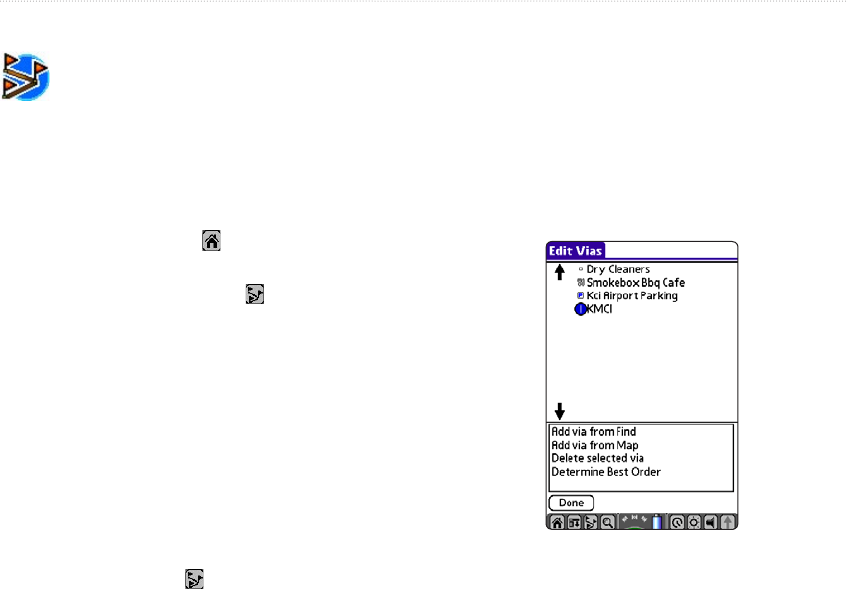
iQue 3600a Que Applications Guide 59
Using QueRoutes
Use QueRoutes to activate a Saved Route,
recalculate your route, edit your route, adjust
the settings in Preferences, and stop and resume
navigation.
To open QueRoutes:
Use one of the following methods:
• Tap the Home icon to display the Que
Applications Launcher. Tap QueRoutes.
• Tap the QueRoutes icon .
Editing Your Route
QueRoutes allows you to edit your route by adding
detours and via points.
Adding and Editing Stops (Via Points)
You can add via points (points through which you
would like to travel) to your route using Edit Vias.
To add via points to your route:
1. While navigating your route, tap the
QueRoutes icon .
2. Tap Edit Vias. The Edit Vias window opens.
3. Tap
Add via from Find to open QueFind. Tap
the category, the desired point, and then OK.
Tap Add via from Map to open QueMap. Tap
the location you want to add as a via point and
tap Done.
4. Repeat steps 2 and 3 until you have added all
of the via points that you want. Tap Done to
recalculate the route with the new via points.
Via Points Added to the Route
ADVANCED AUTOMOTIVE OPERATION > USING QUEROUTES


















