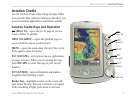ii iQue 3600a Que Applications Guide
Manual Organization
This manual is organized into the following sections:
The Introduction section contains this preface and
the Table of Contents.
The Getting Started section provides information
such as an overview of unit features and how to turn
the unit on and adjust the backlight.
The Basic Operation in Aviation Mode section
provides you with information about basic features
such as creating a Flight Plan and using the Direct
To key. More advanced aviation navigation features,
such as using VNAV and vectors, are discussed in the
Advanced Operation in Aviation Mode section.
The Basic Operation in Automotive Mode section
provides you with information about basic features
such as creating a route and marking a waypoint.
More advanced navigation features, such as editing
waypoints and routes, are discussed in the Advanced
Operation in Automotive Mode
section.
Learn about the additional Garmin Que applications,
such as QueAudio and QueFlights, in the Additional
Que Applications section.
The Customizing your iQue 3600a and Que
Applications section describes how to set up your
iQue to better suit your needs.
The Appendix contains information about the iQue
3600a such as specifications and optional accessories.
You can also find warranty and FCC information in
the Appendix. Read the Safety Information to learn
how to install and use your iQue 3600a safely and
responsibly.
An Index is provided at the end of the manual for
reference.
INTRODUCTION > WHAT TO READ