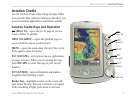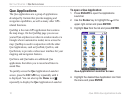iQue 3600a Que Applications Guide 5
iQue 3600a Buttons and Icons
For an in-depth look at the iQue 3600a handheld
features, refer to the Operating Instructions.
Buttons on the Unit
Power button—turns the unit on and off when pressed
and released. Hold to adjust the brightness.
REC (Record)—records notes and other sounds.
Thumb Wheel
—scrolls through and selects choices.
Roll up to zoom out of the map, or down to zoom in.
ESC (Escape)—exits menus or pages.
Application buttons—opens the programmed
applications.
Scroll
buttons—scrolls through choices. Zooms
in and out of the map (QueMap and QueTerrain).
Increases and decreases your altitude when simulating
a flight.
Que button—opens and scrolls through Que
Applications and re-activates the unit when in “Auto-
Off” mode. Press and hold to hear GPS status or the
next navigation prompt, when in Automotive Mode.
To change what the Que button opens, see page 81.
Power/
Backlight
Button
Que
Button
Scroll Buttons
Application
Buttons
REC
Button
Thumb
Wheel
ESC
Button
GETTING STARTED > IQUE 3600A BUTTONS AND ICONS