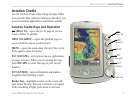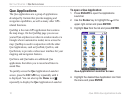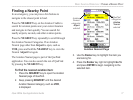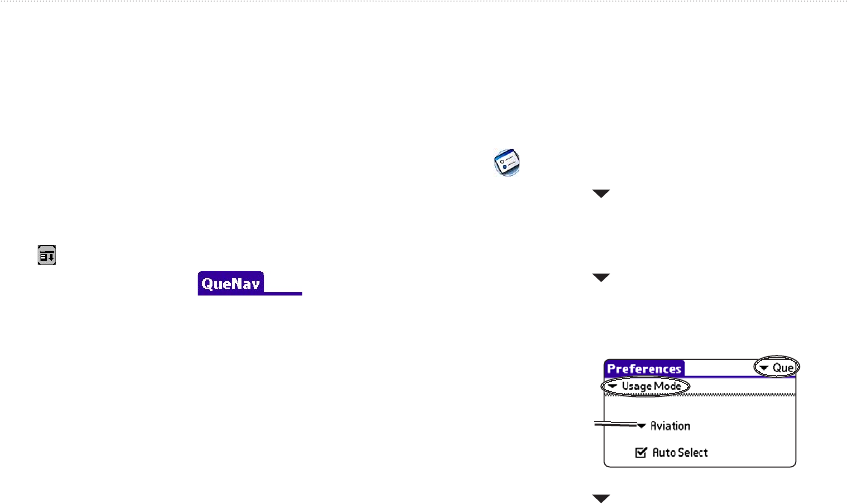
iQue 3600a Que Applications Guide 11
Changing the Mode
The iQue 3600a offers two usage modes: Aviation
Mode and Automotive Mode. The main Que
applications are linked together in a series that you
can cycle through by pressing Que button.
Many Que applications also have an options menu. To
view the options menu, press MENU on the Aviation
Cradle, or with your stylus, you can tap the menu
icon or the menu bar—the top bar bearing the
application name, such as .
If the usage mode is set to Auto Select, the iQue
3600a automatically switches to Automotive Mode
when you insert the unit into an automotive cradle.
Conversely, it switches to Aviation Mode when you
place it in the Aviation cradle. There is no need to
switch back and forth manually.
To change modes manually in QueMap:
1. With QueMap open, press the MENU key.
2. Use the Rocker key to highlight Switch Usage
Mode. Press ENTER.
To change modes manually through
Preferences:
1. Press ESCAPE to display the All or System
Applications Launcher.
2. Use the Rocker key to highlight the Prefs icon
and press ENTER.
3. Highlight the pick list in the top right corner
and press ENTER.
4. Highlight Que and press ENTER.
5. Highlight the pick list in the top left corner
and press ENTER.
6. Highlight Usage Mode and press ENTER.
Highlight and
press ENTER
to change the
mode.
7. Highlight the pick list and press ENTER to
display Aviation and Automotive.
8. Highlight Automotive and press ENTER.
To disable Auto Select, highlight it and press
ENTER to remove the check mark.
GETTING STARTED > QUE APPLICATIONS