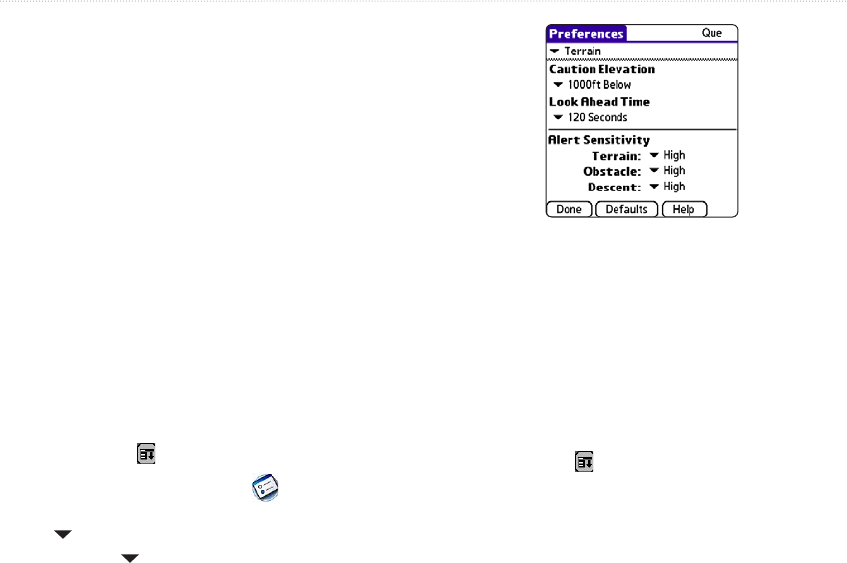
36 iQue 3600a Que Applications Guide
Setting up QueTerrain
Access the Terrain page options menu by pressing
MENU while you are on the Terrain page.
The options menu allows you to set up the page
layout, change the data fields, declutter the map, and
also disable and enable alerts.
The Terrain Preferences allow you to set the levels for
alerting you to the terrain as well as obstacles in or
near your flight path.
Refer to page 82 for information about changing data
fields and page 92 for information about the data field
types.
To set up QueTerrain:
1. With QueTerrain open, tap the menu bar or
menu icon . Tap Preferences.
You can also select
Prefs from the
Applications Launcher. Highlight Que from the
pick list on the far right. Then select Terrain
from the pick list on the left.
Terrain Preferences
2. The Terrain Preferences page opens. Make
the desired adjustments as described on the
next page.
3. To accept the changes and exit Terrain
Preferences, tap Done.
To quickly enable or disable alerts:
1. With QueTerrain open, tap the menu bar or
menu icon .
2. Tap Enable/Disable Alerts.
ADVANCED AVIATION OPERATION > SETTING UP QUETERRAIN


















