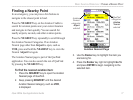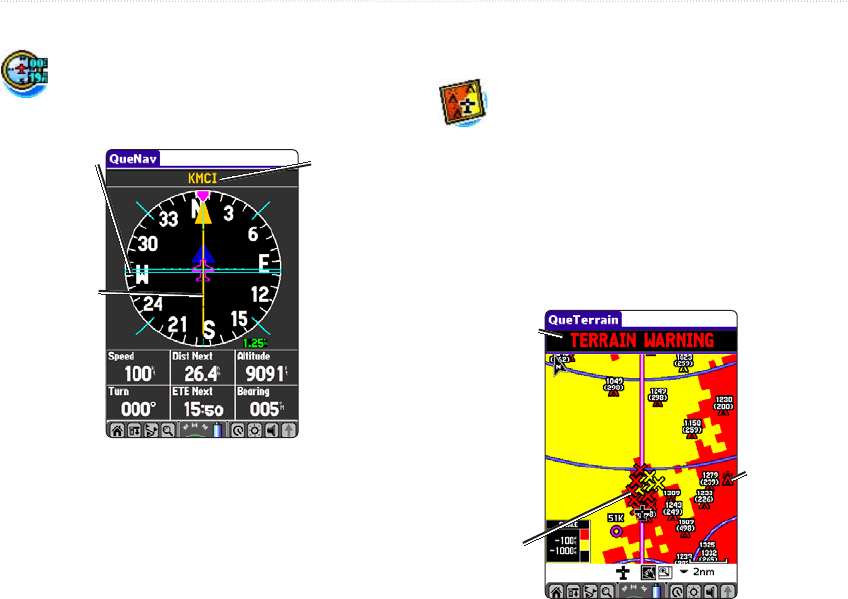
iQue 3600a Que Applications Guide 25
View the HSI with QueNav
Press the Que button repeatedly to display
QueNav and view the HSI and other
information about your flight.
QueNav Page
VNAV Profile
Course Pointer
Destination or
Next Waypoint
Use the course pointer and bug indicator on the
compass ring to determine if you are on the proper
course. Also, you can help keep the aircraft within the
VNAV profile by observing the VNAV indicator (teal
horizontal bars on the HSI), when visible.
Watch for Terrain Changes and
Obstacles
Press the Que button until QueTerrain is
displayed. QueTerrain provides an overhead
view of the terrain and obstacles you are
flying over. Obstacles are also shown on
QueMap. Alert windows pop up on any page
to inform you of your proximity to the terrain
and obstacles. These alerts depend upon user-
defined parameters in Terrain Preferences.
QueTerrain
Lighted obstacle
Estimated
possible point of
impact
Terrain Status:
Showing Red
Terrain Warning
BASIC AVIATION OPERATION > FOLLOWING YOUR FLIGHT PLAN