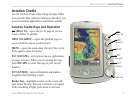iv iQue 3600a Que Applications Guide
Watch for Terrain Changes and Obstacles ..............25
Terrain Information ...........................................26
Obstacle Information ........................................26
Terrain and Obstacle Color Code ......................26
Watch the Pop-up Alerts .........................................27
Track Your Progress with Active Route .................27
Advanced Aviation Operation ...................... 28
Using Advanced QueMap Features ................. 28
Using Advanced QueNav Features ..................30
Enabling OBS .........................................................30
Capturing the VNAV Profile ...................................30
Editing Your Flight Plan (Route) ......................31
Understanding Vectors .....................................33
Setting up Your VNAV Profile ...........................34
Customizing Your VNAV Profile ............................35
Using the VNAV Feature ........................................35
Setting up QueTerrain .......................................36
Caution Elevation ...................................................37
Look Ahead Time ...................................................37
Alert Sensitivity ......................................................37
Viewing the Alert Pop-up Windows .......................37
QueE6B ..............................................................38
QueWeight & Balance .......................................
40
Entering the Aircraft Profile ...................................40
Calculating Weight and Balance .............................42
Basic Automotive Operation ......................... 44
Automotive Mode Sequence ............................44
Navigating to a Location ................................... 45
Finding an Item .................................................. 46
Using the Find From Feature ..................................47
Finding an Address .................................................48
Finding an Intersection ...........................................49
Finding Points of Interest .......................................49
Viewing Details for a Map Item .............................50
QueFind Tips ..........................................................50
Marking a Waypoint ...........................................51
Creating a Route ................................................52
Following Your Route ........................................53
View Your Route on QueMap .................................53
Understanding QueMap ....................................53
Using the QueMap Icons ..................................54
Look for Upcoming Turns with QueTurns .............55
Watch the Turn Preview Alerts ...............................55
View Your Trip Data with QueTrip ........................56
INTRODUCTION > TABLE OF CONTENTS