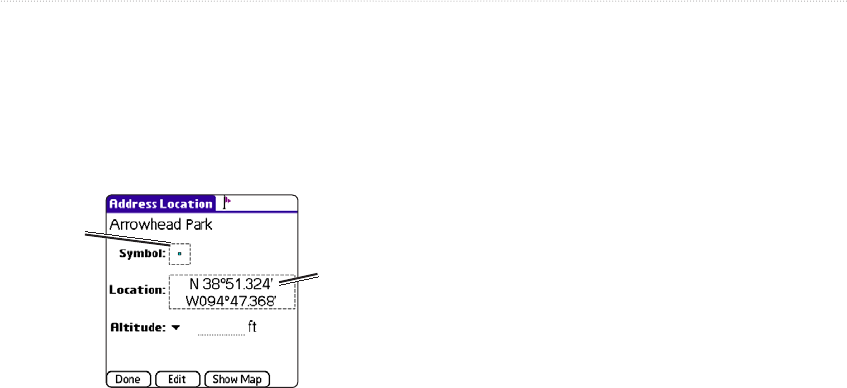
58 iQue 3600a Que Applications Guide
To edit a waypoint symbol:
1. From the Address Book, tap the waypoint you
want to edit.
2. Tap the Location button to display the Address
Location page.
3. Tap Show Info.
Changing the Waypoint Symbol
Tap to choose
a different
location.
Tap to choose
a different
symbol.
4. Tap the Symbol icon to display the Select
Symbol window.
5. Tap a symbol to select it. The description of
the symbol is displayed at the bottom of the
screen. Tap the arrows at the bottom right to
move between pages of symbols.
6. Tap OK to use the selected symbol. Tap Done
to complete the change.
To change the location of a waypoint:
1. From the Address Book, tap the waypoint you
want to move.
2. Tap the Location button.
3. Tap Show Info.
4. Tap the Location field. Tap one of the
following options on the pop-up window:
• Tap Find to use QueFind to select a new
location for the waypoint.
• Tap
Manual to enter new location
coordinates. The “Legal Value” text
indicates the range of numbers or letters
that are allowed for each field of the
current location format.
• Tap
Map to display a map. Tap the new
location for the waypoint. Tap Done.
5. Tap
Done to complete the change.
ADVANCED AUTOMOTIVE OPERATION > EDITING WAYPOINTS


















