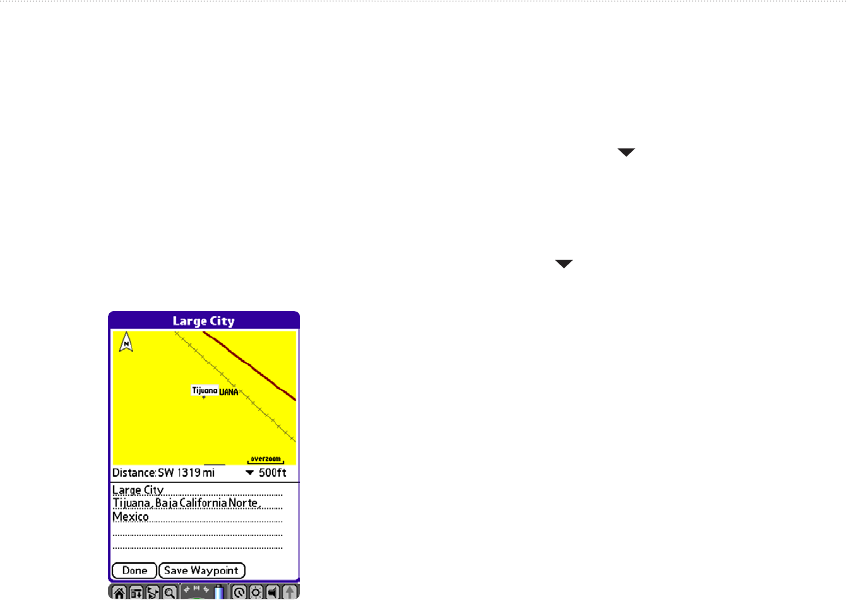
50 iQue 3600a Que Applications Guide
Viewing Details for a Map Item
Each item listed in the QueFind results list has an
information page that displays details about the item.
To view
details about an item:
1. Highlight the desired item in the results list,
and then tap Details. A Details page appears.
2. Tap Save Waypoint to save this item as a
waypoint. Depending on the type of item,
additional options are available. Tap Done to
close the window.
City Details Page
QueFind Tips
Here are some helpful tips for finding an item:
• Most QueFind categories allow you to search
for letter combinations contained in the name of
the item. Be sure By Name is not selected as
the search method and Containing is displayed
instead of Name.
• To quickly change QueFind categories, tap the
category pick list in the upper right corner.
Select the category you want to search.
• Enter street names with only the body of the
street name. For example, if the street portion
of the address you are finding is “E Main St,”
enter only “Main.” Then tap the Prefix/Suffix
button to select “E Main St.”
• Some QueFind categories, such as
Lodging
and Food & Drink, allow you to narrow your
search by selecting a type. For example, you
can select Barbecue to have the unit search
only for barbecue restaurants.
BASIC AUTOMOTIVE OPERATION > FINDING AN ITEM


















