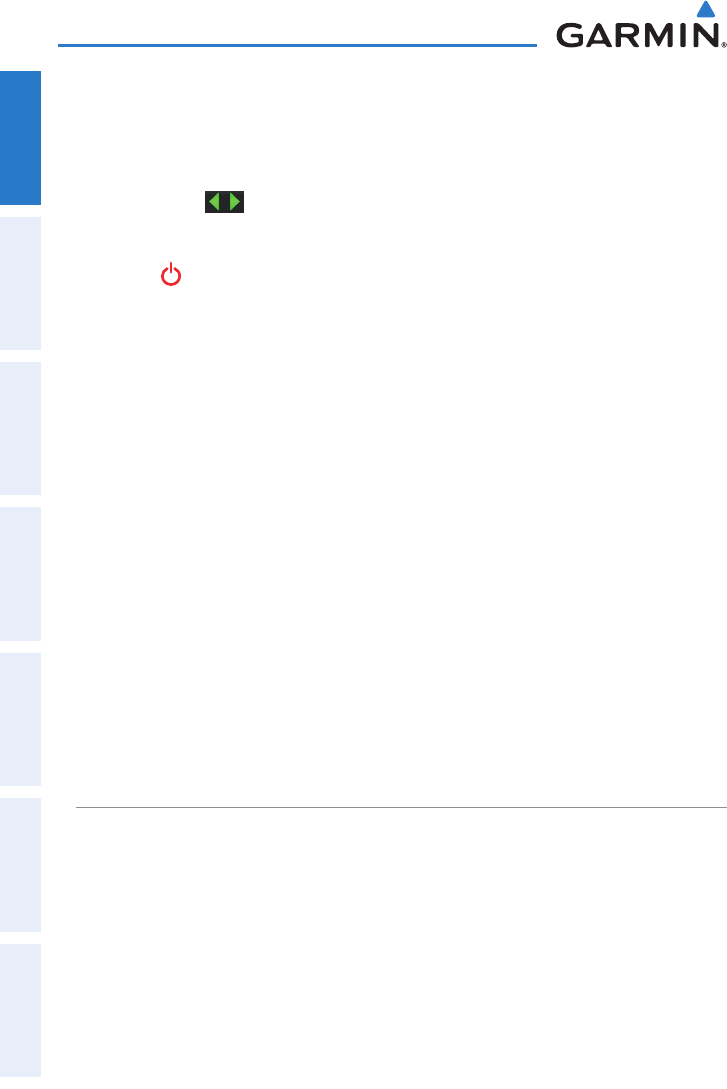
Garmin aera 500 Series Pilot’s Guide
190-01117-02 Rev. A
24
Overview
OverviewGPS NavigationFlight PlanningHazard AvoidanceAdditional FeaturesAppendicesIndex
BACKLIGHT INTENSITY
Adjusting backlight intensity:
1)
From the 'Home' Screen, touch Tools > Setup > Display.
2)
Touch the buttons to adjust the backlight intensity.
Or:
Press the
POWER Button and enter the desired backlight intensity.
BACKLIGHT TIMEOUT
After a specified period of inactivity the backlight will turn off to save battery
power.
Adjusting backlight timeout:
1)
From the 'Home' Screen, touch Tools > Setup > Display.
2)
Touch the 'Backlight Timeout' Data Option Button, and touch the desired
option from the list (Stays On, 15 Seconds, 30 Seconds, 1 Minute, or
2 Minutes).
TOUCHSCREEN
Calibrating the touchscreen:
1)
From the 'Home' Screen, touch Tools > Setup > Display > Menu >
Calibrate.
2)
Follow the onscreen instructions, and touch OK. The unit will restart.
SOUND
Sound is broken down into ‘Master’, ‘Alerts’, and ‘Media’. 'Master’ controls ALL
sound. ‘Alerts’ and ‘Media’ are a percentage of the ‘Master’ sound. ‘Alerts’ refers to
navigation phrases (e.g. "Pull Up"), and ‘Media’ refers to the XM radio volume. The
Terrain Alerts, TIS Alerts, and Key Tones can also be toggled On/Off.


















