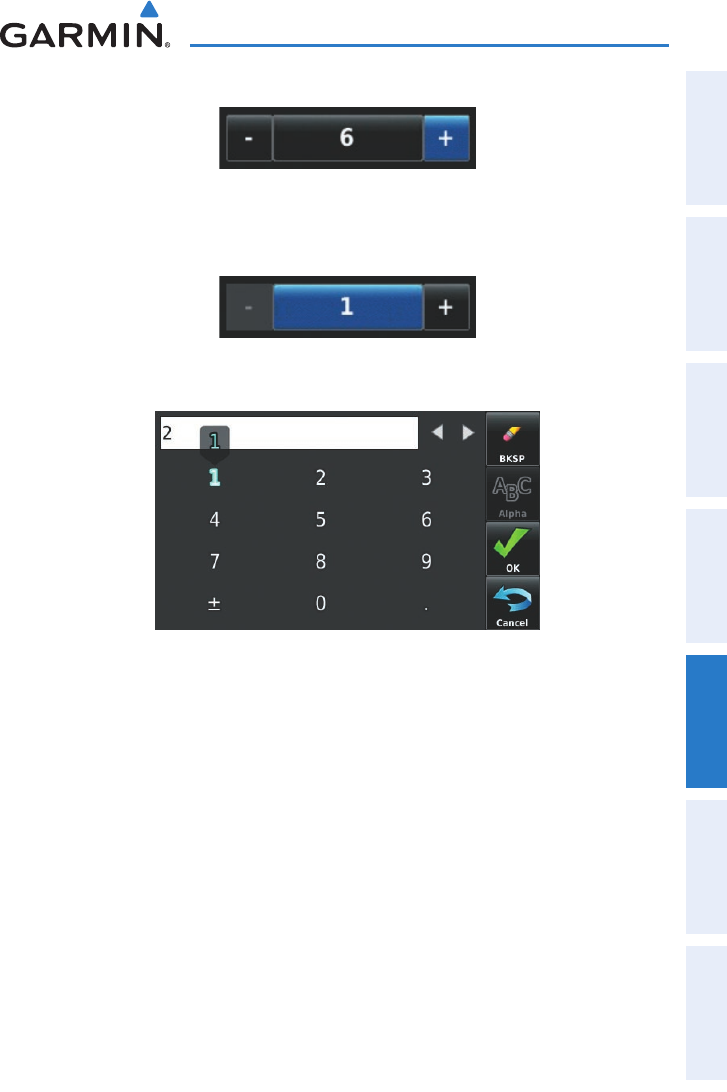
Garmin aera 500 Series Pilot’s Guide
190-01117-02 Rev. A
113
Additional Features
Overview GPS Navigation Flight Planning Hazard Avoidance Additional Features Appendices Index
2)
Touch the ‘+’ or ‘-’.
Increase/Decrease Channel Number
Or:
a)
Touch the Number Field to activate the keypad function.
Activate Keypad
b)
Touch the desired numbers on the keypad and touch the OK Icon.
Keypad Function
3)
Touch the OK Icon or the Cancel Icon to return to the Channel List. If the
selected channel is unavailable or off air, the OK Icon is subdued.
USING FAVORITES
Favorites is a customized category of up to 30 of your XM Radio favorites.
To add a channel to Favorites:
1)
From the ‘Home’ Screen touch the XM Radio Icon.
2)
Touch and hold the desired channel. A confirmation window is displayed.
3)
Touch Yes.


















