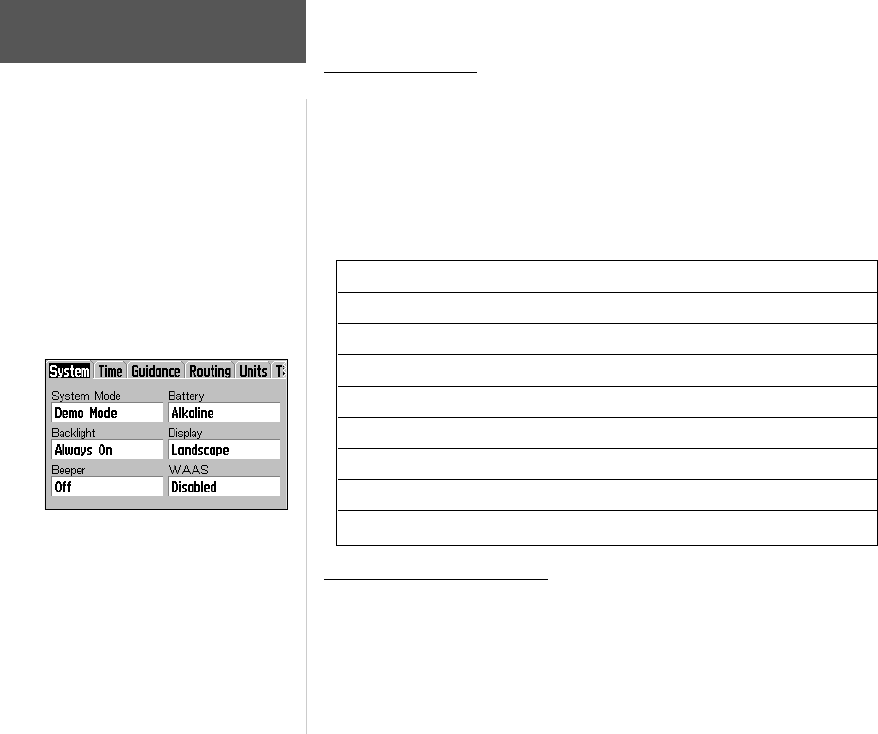
54
Main Menu: Setup
Setup Pages (fi le tabs):
System
Time
Guidance
Routing
Units
Timers
Location
Alarms
Interface
The Setup Pages are selected via a series of
“fi le tabs” across the top of the screen. Each
setup page is labeled and identifi ed according
to its fi le tab.
Main Menu: Setup
The Setup Pages allow you to customize your GPS V to your personal preferences.
Each selectable Setup Page is denoted by a “fi le tab” at the top that identifi es the func-
tion of that page.
To select a Setup Page:
1. Follow the steps on page 50 to select ‘Setup’.
2. Use the ROCKER KEYPAD to highlight the desired tab across the top of the screen.
System Mode, Battery, Backlight, Display, Beeper, WAAS
Time Format, Daylight Savings, Zone, UTC Offset
Guidance Off-Route Recalculation, Next Turn Pop-up, Shutdown
Routing Preference, Calculation Method, Calculate For, Avoid
Units Distance/Speed, Heading, Heading Display, Elevation
Timers User Timer, Battery Timer
Location Format, Map Datum
Alarms Anchor Drag, Proximity Waypoints, Proximity Alarm
Interface Format, Baud Rate, DGPS Beacon Information
Main Menu: Setup: System
The System Setup Page allows you to select from three different modes of opera-
tion: ‘Normal’, ‘Battery Saver’ or ‘Demo Mode’. Battery Saver and Demo Mode will
prolong battery life. Battery Saver reduces the rate of satellite signal sampling and is
best for constant speed, straight-line travel. Demo Mode shuts off the satellite receiver
Reference
GPS V OM.indd 54 5/7/2003, 8:53:28 AM


















