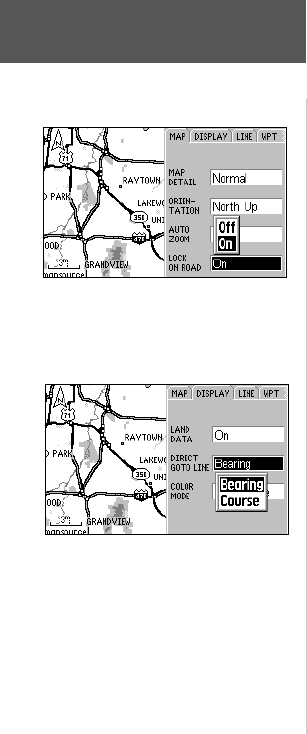
18
Reference
Map Page
Settings Descriptions:
Map Detail—Adjusts the amount of map information, such as roads, that is dis-
played. ‘Most’ shows maximum detail and ‘Least’ shows minimum detail. The high level
of detail may make the map appear cluttered. The Map Detail setting applies to any
Map Setup item set to ‘Auto’. Those features for which you have specifi ed a maximum
scale, or turned ‘Off’, are unaffected by the Map Detail setting.
Orientation—Selecting ‘North Up’ will display the map with North always at the
top. Selecting ‘Track Up’ will automatically rotate the map to keep your current direc-
tion of travel at the top of the screen. A ‘North’ indicator is displayed at the upper left
corner of the map when in the ‘Track Up’ mode.
AutoZoom—When ‘On’, this option will automatically adjust the map scale to show
both your current location and the next item you are navigating to.
Lock On Road—When ‘On’, this option will place the triangular vehicle symbol
on the nearest road, rather than at the current GPS-calculated position. Be certain this
option is On while navigating auto-routes and Off when using a direct Goto or point-to
point route.
Direct Goto Line—Selects between a “course” line (from where the Goto was fi rst
initiated) to your destination or a “bearing” line that constantly updates to your present
position.
Color Mode—Select between Land (water areas shaded) or Water (land areas
shaded) modes for best viewing conditions.
Cities—Large cities are those with approximate populations greater than 200,000.
Medium cities are those with approximate populations over 50,000 and small cities
are greater than 5,000. Small towns have approximate populations under 5,000 or an
unknown population size.
Areas—‘Other’ areas includes airports, shopping malls and hospitals.
‘Lock On Road’ causes the triangular present
location symbol to “snap to” the nearest road.
This compensates for any minor errors in
your location reading.
The ‘Direct Goto Line’ can represent bearing
to your destination (and remain tied to your
present position) or a course line (which
remains fi xed at the location where the Goto
was fi rst initiated).
GPS V OM.indd 18 5/7/2003, 8:53:01 AM


















