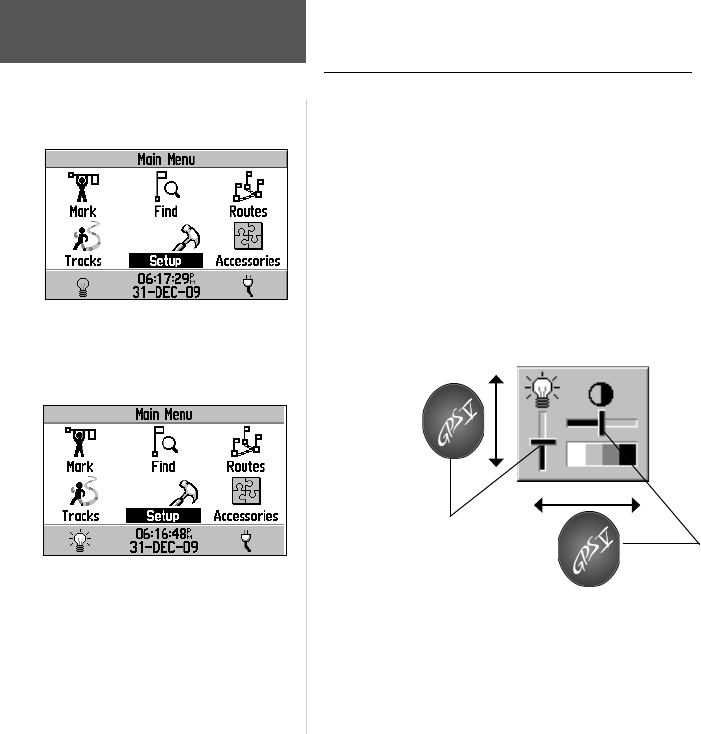
6
Adjusting Screen Contrast and Backlighting
If lighting conditions make it diffi cult to see the display screen, you can adjust the
contrast or turn on the backlight.
To adjust screen contrast and/or backlighting:
1. Press the red power key momentarily. A pop-up window appears for screen settings.
2. Use the Left/Right portion of the ROCKER KEYPAD to adjust screen contrast.
3. Use the Up/Down portion of the ROCKER KEYPAD to adjust backlighting.
4. Press ENTER or PAGE, to return to the previous screen. Or, press QUIT to cancel
the settings.
Reference
Screen Contrast and
Backlighting
Backlight (lamp) icon on Main Menu as it
appears when backlighting is off.
Backlight (lamp) icon on Main Menu as it
appears when backlighting is on.
GPS V OM.indd 6 5/7/2003, 8:52:48 AM


















