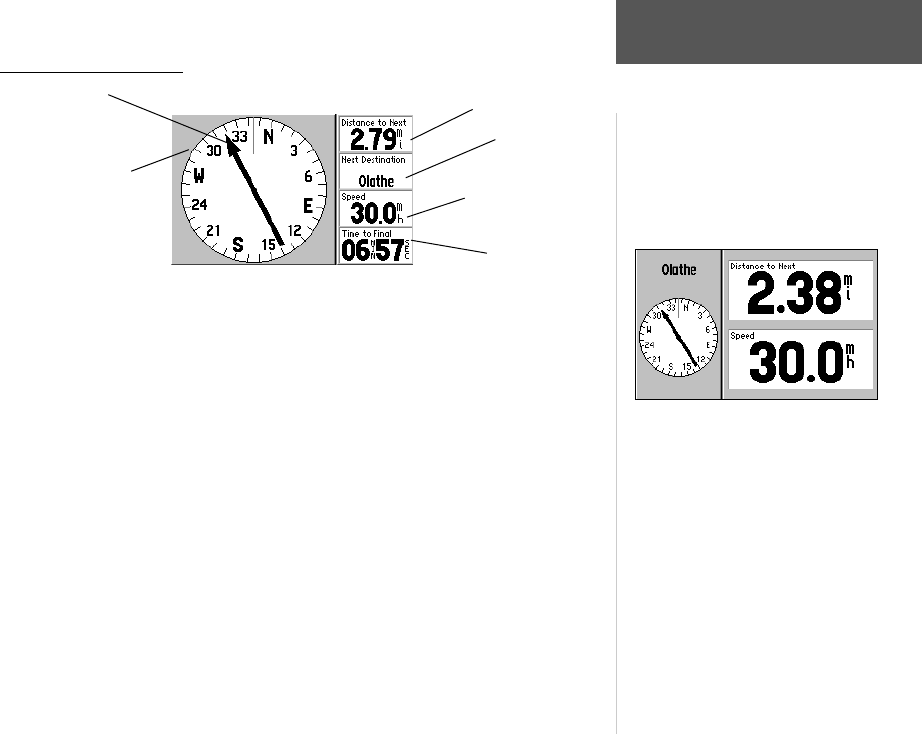
45
Direction Finder Page
Reference
Direction Finder Page
Whenever a destination has been selected using the ‘Off Road’ routing preference or
when navigating a manual route, the Direction Finder Page appears in the main page
sequence—in place of the Current Route Page. The Direction Finder Page will guide
you to your destination with a graphic compass-like display and a bearing pointer.
Digital readouts adjacent to the graphic compass display your current speed, distance
to next waypoint, arrival time at next waypoint, and current elevation. Each for these
four digital readouts (data fi elds) is user-selectable and may be confi gured to display
other data.
When moving, the rotating graphic compass shows your the direction you are
heading. The bearing pointer indicates the direction (bearing) to the next waypoint,
relative to your current heading direction. The graphic compass and bearing pointer
work independently to show, at a glance, the direction of your movement and the
direction to your destination. For instance, if the arrow points up, you are going
directly to the waypoint. If the arrow points any direction other than up, move in the
direction of the arrow until it points up—then continue in that direction.
Use the ‘Big Numbers’ option to display a
smaller graphic compass and larger data
readouts.
Subject Finder:
Big Numbers Display....................... page 47
Bearing Pointer vs. Course Pointer....page 47
Time to Final
Destination
Current Speed
Pointer (Bearing
to Destination)
Distance To and
Name of Next
Waypoint
Graphic Compass
GPS V OM.indd 45 5/7/2003, 8:53:22 AM


















