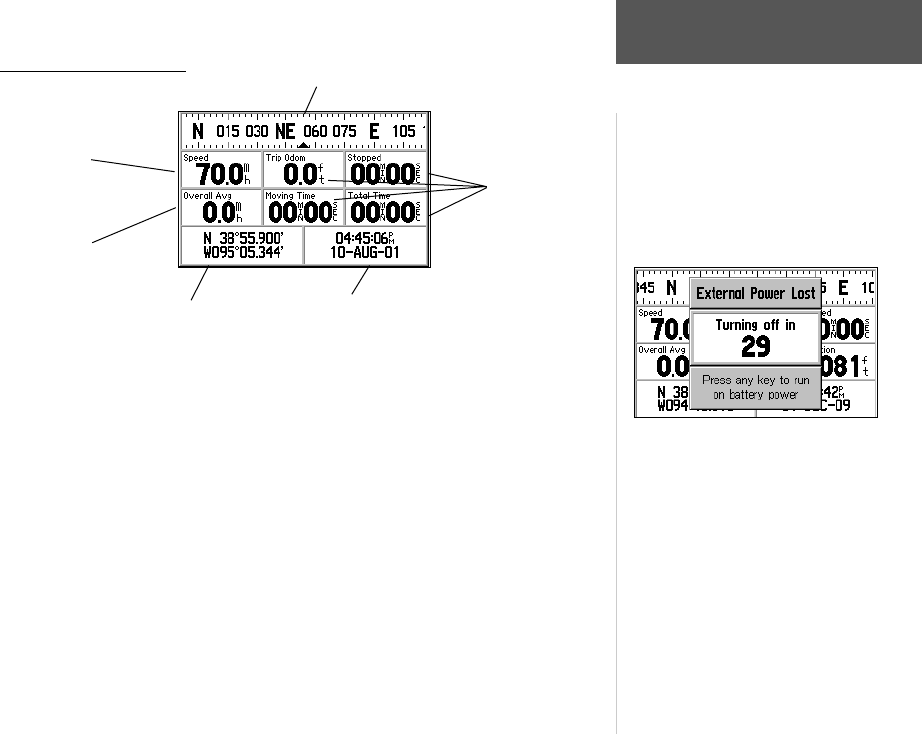
21
Trip Information Page
The third main page is the Trip Information Page. If you are making a long trip,
you will fi nd the Trip Information Page very useful. It indicates your current speed,
average speed, trip odometer and many other helpful statistics about your trip. The
following suggestions will help you obtain the maximum benefi t from the Trip
Information Page:
• Be certain to reset the Trip Information before beginning the trip. Instructions on
resetting will follow.
• If you make frequent stops, leave the GPS V powered on and receiving satellites.
This will allow the unit to accurately measure elapsed time during the trip. How-
ever, some vehicles disconnect power to the cigarette lighter when the ignition is
turned off. In order to continue receiving satellites, use batteries and the cigarette
lighter adapter for your trip. When external power is removed, the unit will then
ask, with a screen prompt, if it can use the batteries when vehicle power is not
available.
Reference
Trip Information Page
Trip Odometer
and Trip Computer
Readouts
Time and Date
Current Heading
Current Speed
Current Location
Average Speed
Subject Finder:
Resetting Trip Information............... page 23
Clearing the Track Log.................... page 23
When external power is removed, the GPS V
will alert you with a screen prompt. Press any
key to continue operating the GPS V.
GPS V OM.indd 21 5/7/2003, 8:53:03 AM


















