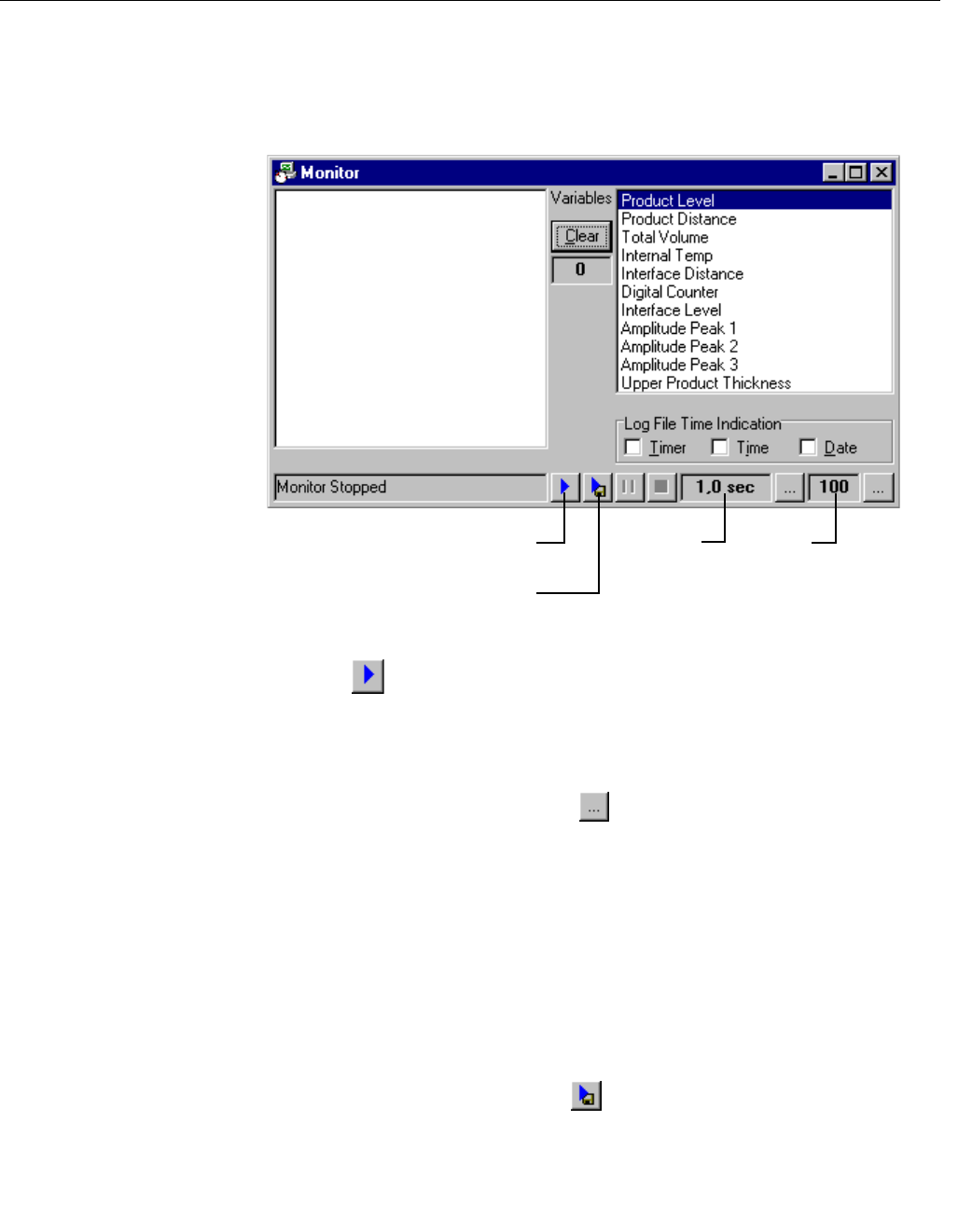
Reference Manual
00809-0100-4811, Rev CA
February 2006
Rosemount 3300 Series
6-16
Logging Measurement
Data
To start logging do the following:
1. Click the Monitor icon in the RCT workspace or choose the Monitor
option from the View menu.
2. Choose the desired variables to be monitored and click the Start Monitor
button.
Saving the log to disk
1. Choose the desired variables to be monitored.
2. Click the Log interval button and enter a time interval. For example,
type 10 if you want data to be logged every tenth second.
3. Click the Counter button and enter the maximum number of files to be
stored. The Counter is used to limit the amount of data stored on the
hard disk. Each time the maximum number of entries in a log file is
reached, the current log file is saved and a new file is created. This
procedure continues up to the maximum number of files given by the
Counter value. The file size is limited to 60,000 entries which can easily
be handled by spreadsheet programs like MS Excel.
4. Select the desired options for Timer, Time and Date. By selecting a
check box the corresponding time indication is stored for each log entry
in the log file.
5. Click the Start disk logging button.
6. Choose a destination folder and enter a file name.
Start disk logging
Start monitoring CounterLog interval
RCT-MONITOR


















