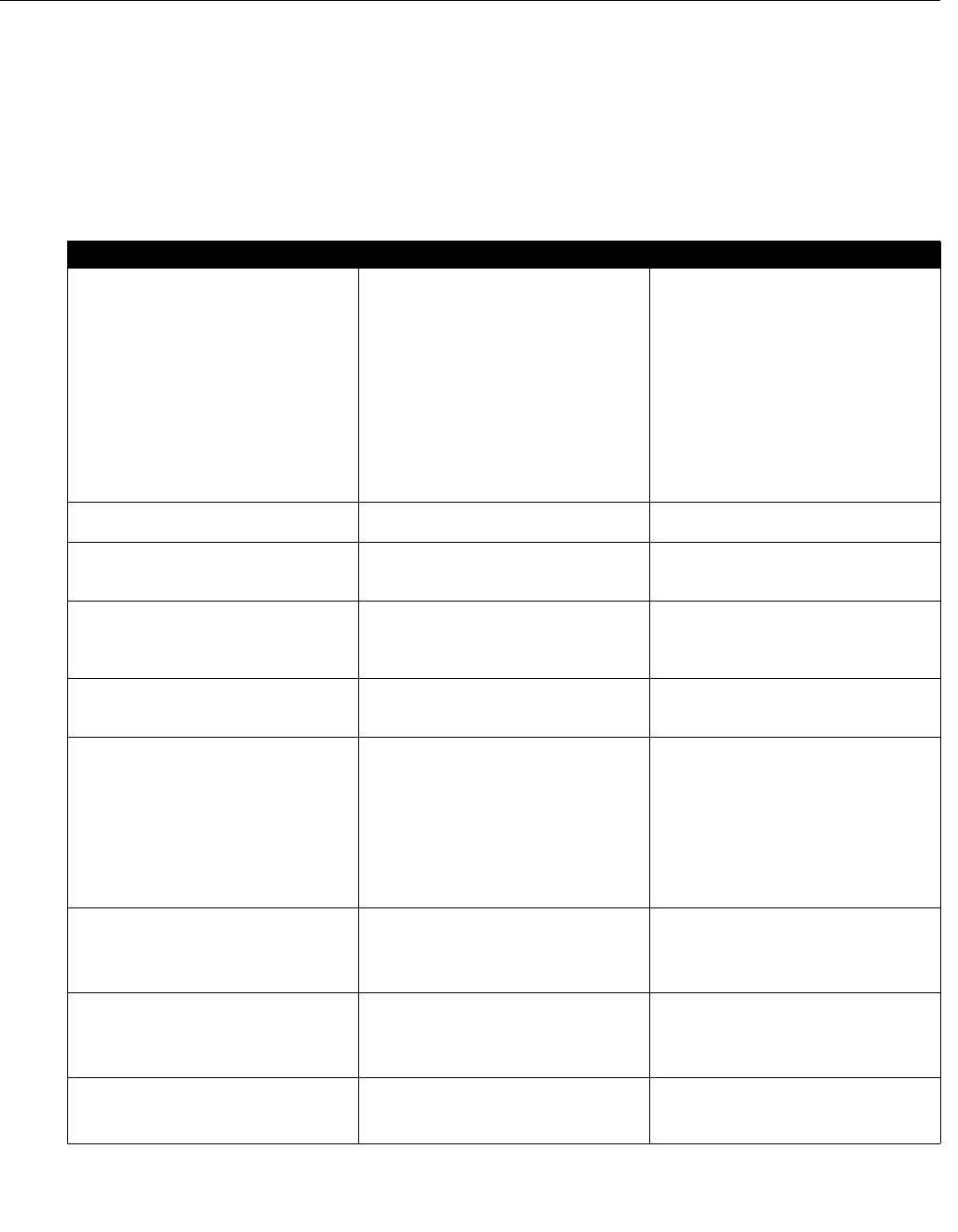
Reference Manual
00809-0100-4811, Rev CA
February 2006
6-21
Rosemount 3300 Series
DIAGNOSTIC
MESSAGES
Troubleshooting If there is a malfunction despite the absence of diagnostic messages, see
Table 6-1 for information on possible causes.
Table 6-1. Troubleshooting
chart
Symptom Possible cause Action
No HART communication.
• COM Port configuration does not match
the connected COM Port.
• Cables may be disconnected.
• Wrong HART address is used.
• Hardware failure.
• Check that correct COM Port is
selected in the HART server (see
“Specifying the COM Port” on
page 4-14.
• Check wiring diagram.
• Verify that the 250 Ohm resistor is in
the loop.
• Check cables.
• Make sure that correct HART short
address is used. Try address=0.
• Check Analog Output current value to
verify that transmitter hardware works.
Analog Out is set in Alarm. Use the command “Read Gauge Status”
in order to check active errors.
Both P2 and P3 are detected but Interface
Level is reported as Not A Number (NAN)
in the waveform plot.
Measurement Mode is set to “Level Only”. Set Measurement Mode to “Level and
Interface” (see “Basic Configuration” on
page 4-9).
Both Level and Interface Level are
reported as NAN.
Probe is not connected. Use the command “Read Gauge Status”
and check if error “Probe Failure” is
active. If this is the case, check the probe
connection.
Both P2 and P3 are detected but the
interface level is equal to the product
Level.
• P3 is identified as a double bounce.
• P2 and P3 are very close.
Adjust thresholds T2 and T3, see
“Amplitude Threshold Settings” on
page 6-13 for more information.
P2 is detected but Level is incorrectly
reported as Full or Empty.
Use the command “Read Gauge Status”
and check if the warning “Probe
Immersed” is active. If this is the case
check that:
• the transmitter is configured with
correct probe type,
• the reference pulse (P1) is below
amplitude threshold T4. If not, adjust
T4 to an appropriate value.
The reference pulse is not detected.
• The tank is full.
• The transmitter is configured with
wrong probe type.
• Amplitude Threshold T1 is not correct.
• Check the product level.
• Check that correct probe type is
configured.
• Check Amplitude Threshold T1.
Level accuracy seems off.
• Configuration error. • Check the Reference Gauge Height
parameter.
• Check status information and
diagnostic information.
Integral display does not work.
• Check the display configuration.
• Check loop power.
• Check Display connection.


















