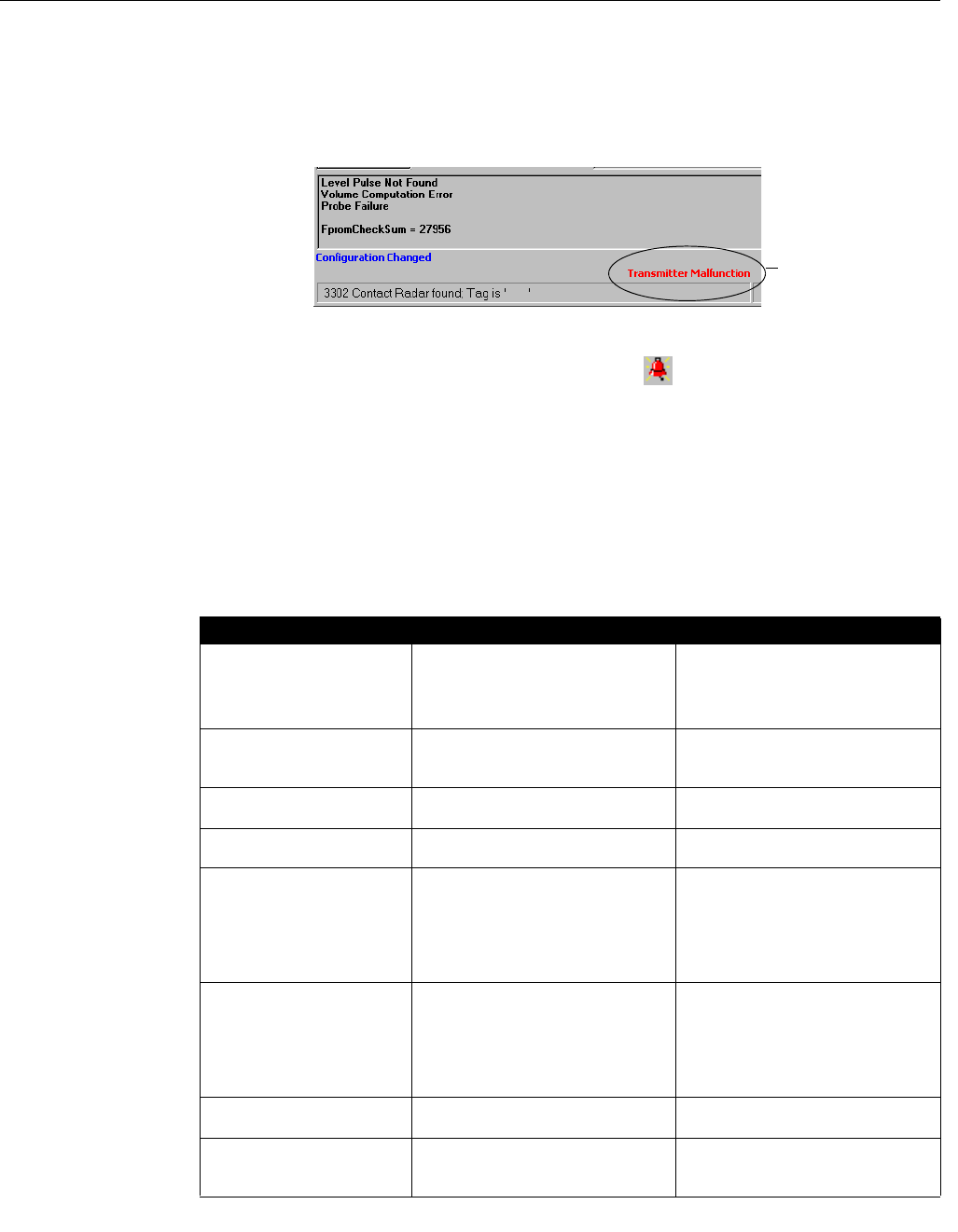
Reference Manual
00809-0100-4811, Rev CA
February 2006
Rosemount 3300 Series
6-22
Errors Table 6-2 is a list of diagnostic messages that may be displayed on the
Integral Display, on the 375 Field Communicator, in AMS Suite or by the
Radar Configuration Tools (RCT) software. Errors normally result in Analog
Output alarm.
Errors are indicated in RCT by the message “Transmitter malfunction”:
To see the error message do one of the following:
• Click the Read Gauge Status icon in the toolbar at the top of the
RCT workspace.
• 1. Open the Advanced section in the RCT workspace Project Bar and
click the Device Commands icon,
or
choose the Device Commands option from the View menu.
2. Open the folder named Diag and double-click the Read Gauge
Status option.
Table 6-2. Error messages.
TRANSMITTERMALFUNCTION
Error indication
Message Description Action
Invalid configuration.
LCD error code: CNFIG.
At least one configuration parameter
is outside allowed range.
NOTE: the default values are used
until the problem is solved.
• Load default database and restart
the transmitter.
• Contact Saab Rosemount service
department if the problem persists.
RAM failure was detected
during startup test.
LCD error code: 00001.
The transmitter performs an
immediate reset.
Contact Rosemount service
department.
FPROM failure was detected
during startup test.
The transmitter performs an
immediate reset.
Contact Rosemount service
department.
Waveform acquisition failure.
LCD error code: 00006.
This error is probably caused by
hardware failure.
Contact Rosemount service
department.
EEPROM factory checksum.
LCD error code: 00007.
Checksum error in the factory
configuration parameters. Can be
caused by power failure during
configuration or by hardware error.
NOTE: the default values are used
until the problem is solved.
Contact Rosemount service
department.
EEprom user checksum error.
LCD error code: 00008.
Caused by error in the User
Configuration parameters. Can be
caused by power failure during
configuration or by hardware error.
NOTE: the default values are used
until the problem is solved
• Load default database and restart
the transmitter.
• Contact Saab Rosemount service
department if the problem persists.
Software error.
LCD error code: 00010.
Contact Rosemount service
department.
Probe failure.
LCD error code: 00013.
Probe is not detected. Check that the probe is correctly
mounted (see “Changing the Probe”
on page 6-20).


















