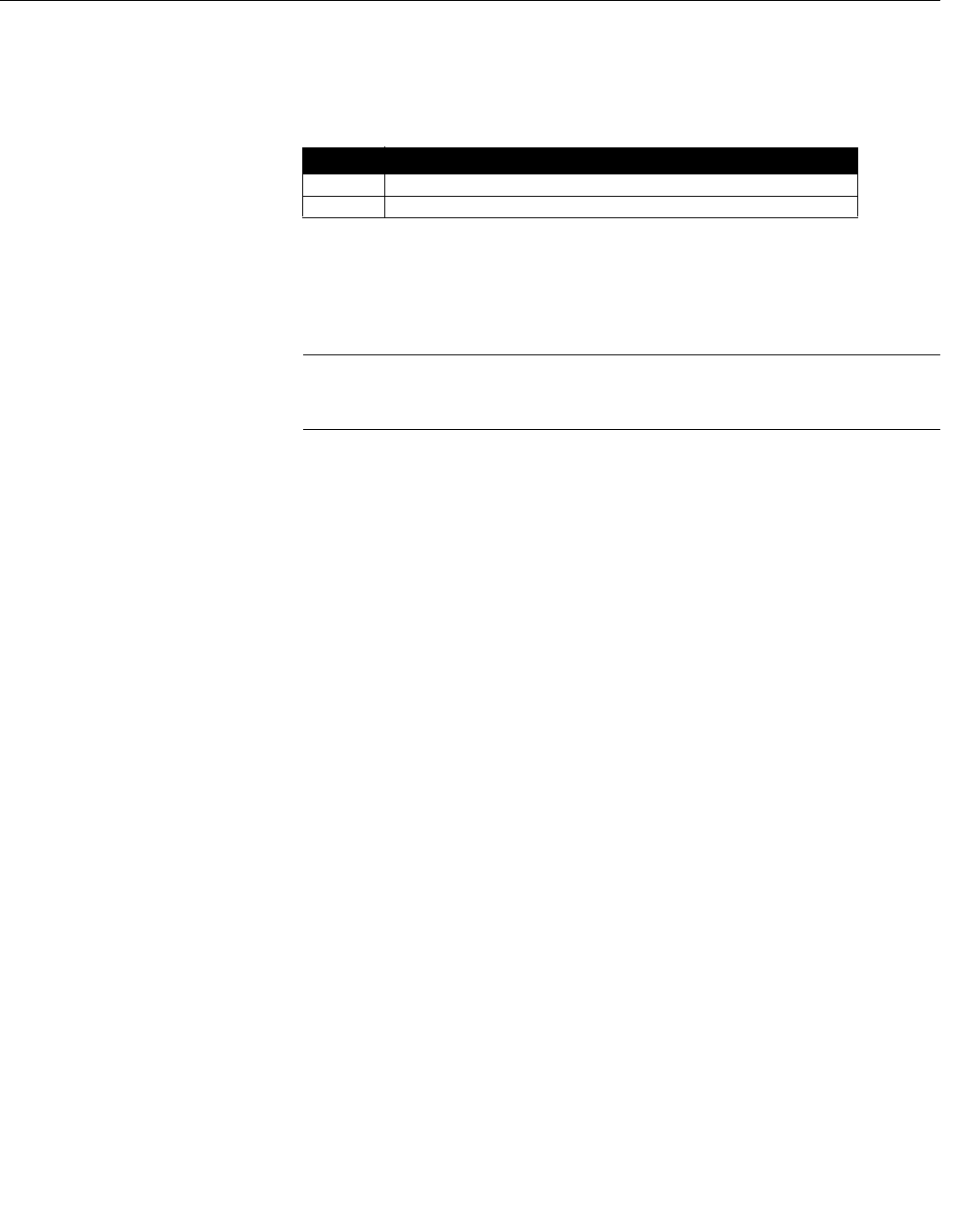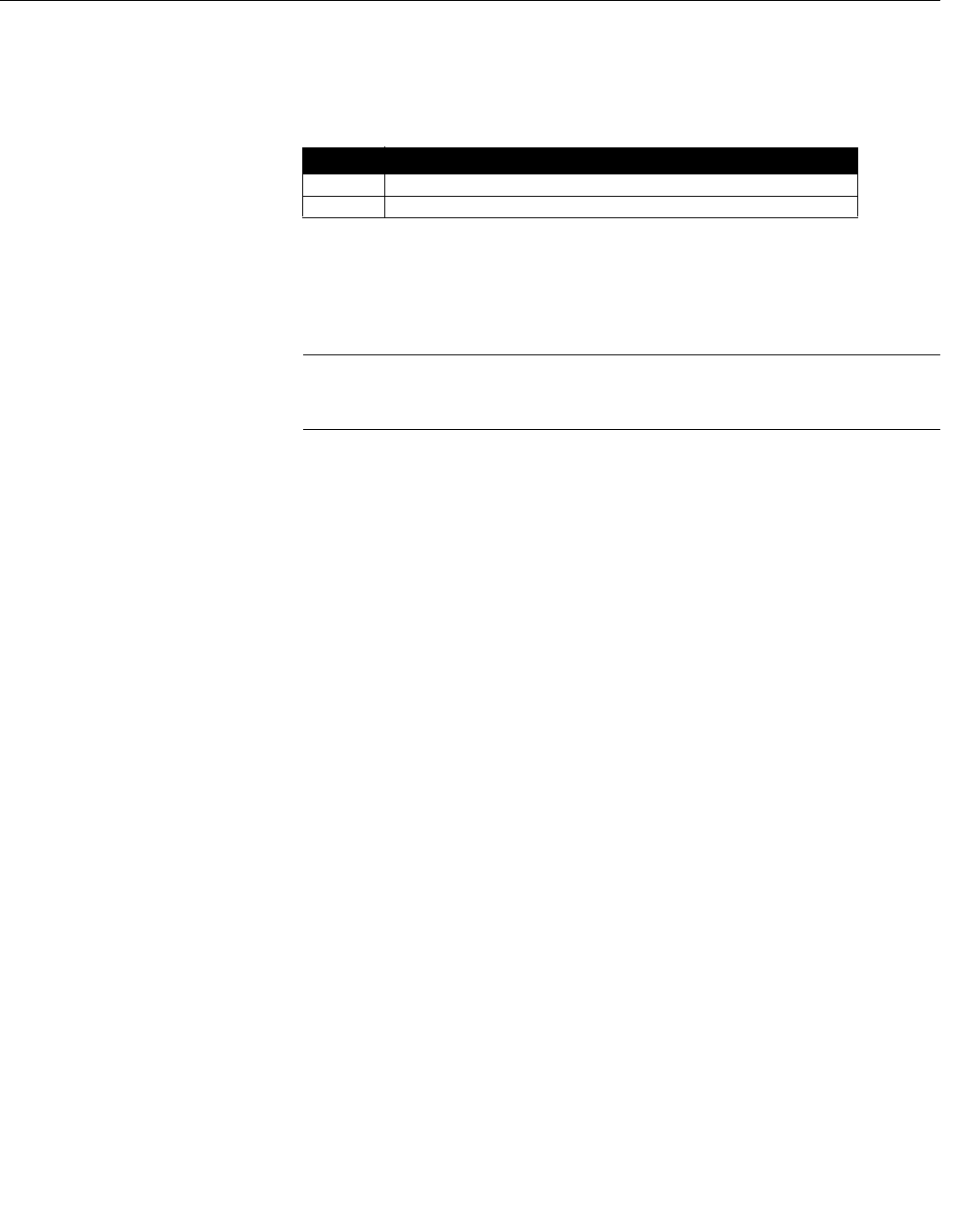
Reference Manual
00809-0100-4811, Rev CA
February 2006
4-21
Rosemount 3300 Series
Measurement Mode
Normally the Measurement Mode does not need to be changed. The
transmitter is pre-configured according to the specified model:
Interface Immersed Probe is used for applications where the probe is fully
immersed in liquid. In this mode the transmitter ignores the upper product
level. See “Section 6: Interface Measurements with Fully Immersed Probes”
for more information.
NOTE!
Only use Interface Immersed Probe for applications where interface is
measured for a fully immersed probe.
Dielectrics
In some applications there is heavy vapor above the product surface having a
significant influence on the level measurement. In such cases the Vapor
Dielectric can be entered to compensate for this effect.
The default value is equal to 1 which corresponds to the dielectric constant of
vacuum. Normally this value does not need to be changed since the effect on
measurement performance is very small for most vapors.
For interface measurements the dielectric constant of the upper product is
essential for calculating interface level and the upper product thickness. By
default the Upper Product Dielectric parameter is about 2.
If the dielectric constant of the lower product is significantly smaller than the
dielectric constant of water, you may need to make special adjustments. See
section “Interface Measurements for Semi-Transparent Bottom Products” on
page 6-5 for further information.
The dielectric constant of the product is used for setting the appropriate signal
amplitude thresholds, see Section 6: Service and Troubleshooting for more
information on amplitude threshold settings. Normally this parameter does not
need to be changed for level measurements. However, for some products
measurement performance can be optimized by setting the proper product
dielectric constant.
RCT contains tools to estimate the dielectric constant of the current product:
•The Dielectric Chart lists the dielectric constant of a large number of
products. Use one of the two following methods to view the Dielectric
Chart:
- Choose the View>Dielectric>Dielectric Chart menu option.
- Click the Dielectric Chart icon in the Project Bar Advanced section.
•The Dielectric Calculator lets you calculate the dielectric constant of
the Upper Product based on the following input:
- actual upper product thickness,
- the dielectric constant value stored in the transmitter, and
- the upper product thickness presented by the transmitter.
Table 4-2. Measurement Mode
Model Measurement Mode
3301 Level
(1)
, Interface Immersed probe
(1) Default setting
3302 Level, Level and Interface
(1)
, Interface Immersed probe