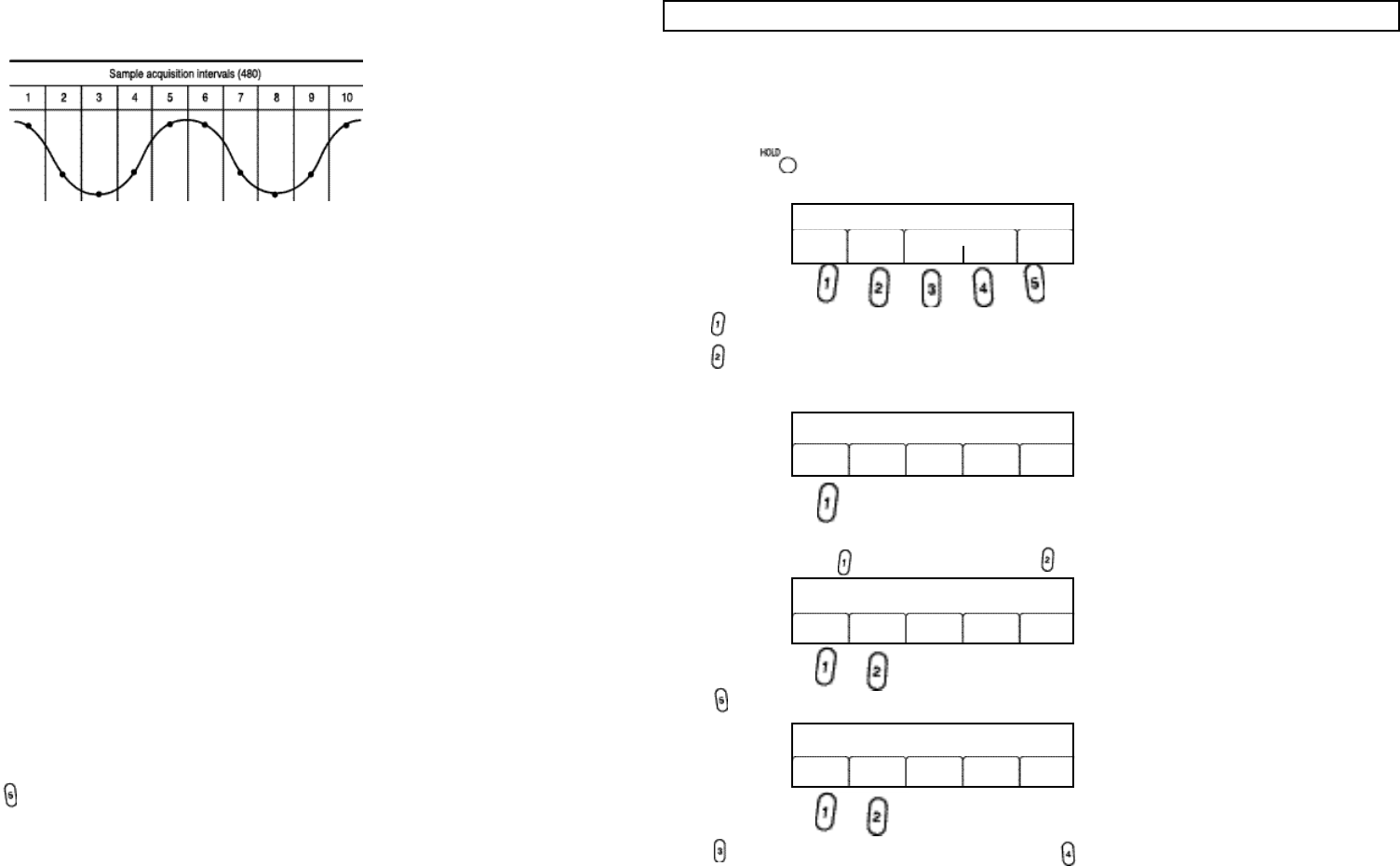
5-17
5.6 FREEZING, SAVING, AND RECALLING SCREENS
Hold Mode
The HOLD key enables you to freeze the current display. This makes it possible to examine occasional waveform
anomalies and to stop the GMM mode at the end of a manual sweep test.
The instrument provides eight memory locations to which you can save the current screen along with its setup.
Press HOLD ( ) to freeze the current display and show the Function key Menu to save, recall, or to clear the
memory. HOLD indicator appears in the top right of the display when the HOLD key is pressed.
Press to resume measuring or to return to the previous display.
Press to save the present screen in the next free memory location.
• A message is displayed to tell you in which memory location the screen is saved.
• When all memory locations are filled from previous save actions, a message is displayed asking to overwrite a
memory location (press ) or to cancel saving (press ).
Press , if necessary, to clear all the memory locations.
Press to recall the screen last saved in memory or press to recall the screen last saved in the Glitch Snare
mode.
5-16
Normal. Use Normal acquisition mode to acquire 480 points and display them at the SEC/DIV
setting.
• Sample points
Normal mode acquires a single sample point in each interval.
The maximum sample rate is 25 MS/s. At 10 µs and faster settings, this sample rate does not
acquire 480 points. In this case, a Digital Signal Processor interpolates points between the
sampled points to make a full 480 point waveform record.
FILTER MENU: Can be set On or Off (default is Off) for each INPUT.
• Off - Passes all signal components up to 5 MHz.
• On - Passes signal components up to 2 KHz.
Turn on this option to reduce noises in scope displays and measurements.
AUTO POWER OFF MENU
AUTO POWER OFF: You can adjust the Auto-Power-Off time between 5 minutes and 120 minutes.
LANGUAGE MENU
LANGUAGE: This setting is used to select the local language or English for the information text display.
This option is not available if only one language is implemented.
SCOPE CALIBRATION MENU
SCOPE CALIBRATION: This setting
is used to
minutel y calibrate the s cope
under the fol lowing operating
environments.
• When measuring in extremely hot or cold places.
• When the inner temperature of the
scope was increased very greatly due to its long
operation.
Press when SCOPE CALIBRATION is highlighted to activate this setting.
SAVE RECALL
RECALL
BACK SAVE CLEAR
MEMORY GLIT SN
The screen has been save
d
in screen memory 4.
OK
To save this screen, Overwrite memory 1?
YES NO
Are you sure?
YES NO


















