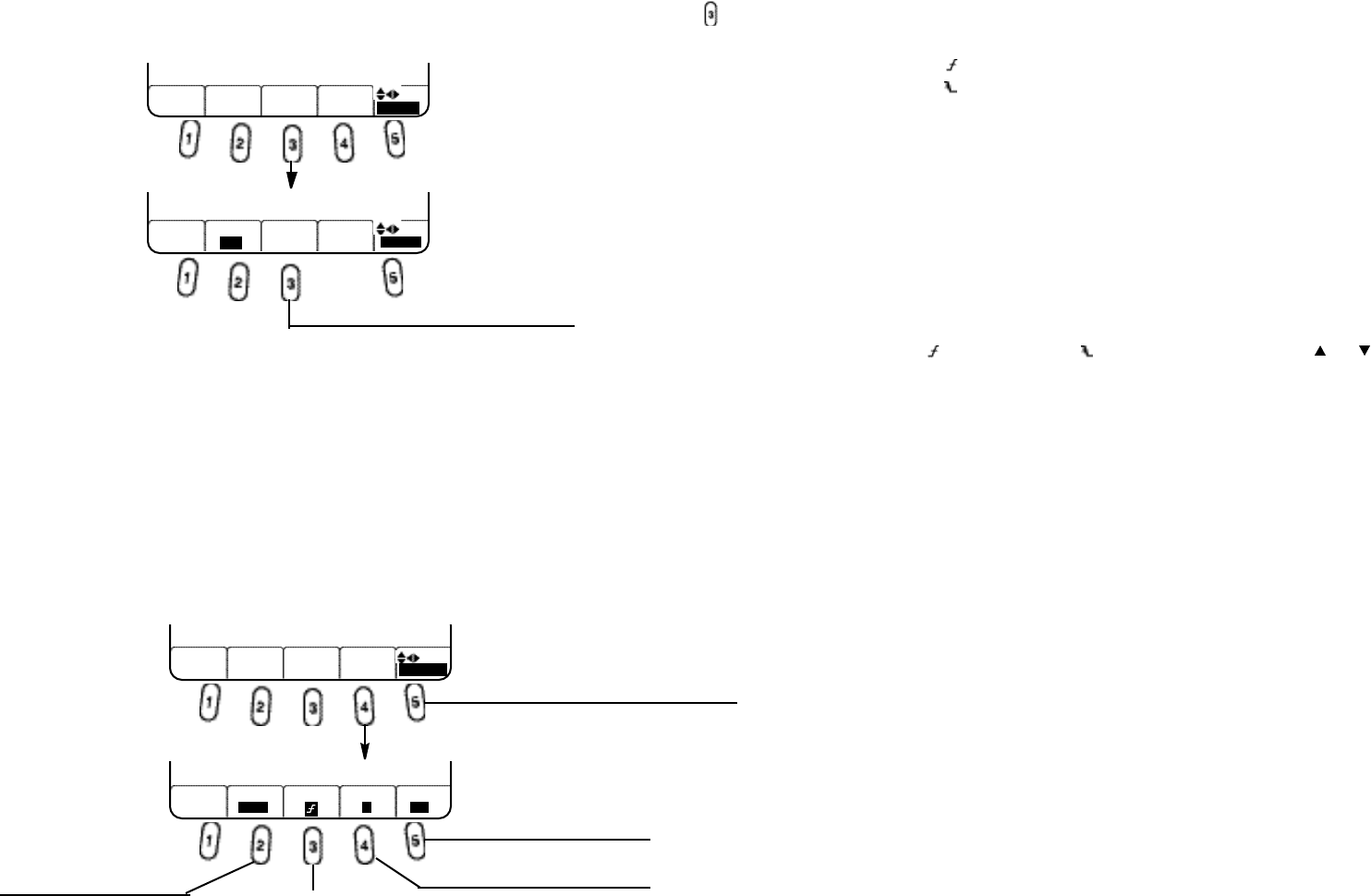
AUTO versus NORMAL acquisitions
If you select AUTO, the instrument always performs acquisitions, i.e., it always displays the signals on the input. If
NORMAL is selected, a trigger is always needed to start an acquisition.
TRIGGER SLOPE
If you select , trigger occurs at a rising(positive) edge of the signal.
If you select , trigger occurs at a falling(negative) edge of the signal.
TRIGGER SOURCE
I
f
you select TR
I
GGER SOURCE A (de
f
ault)
,
acquisitions start when the signal on INPUT A fulfills
t
he selected
trigger conditions.
If you select TRIGGER SOURCE TRIG, the previous rule is valid for the signal on the TRIGGER input.
TRIGGER LEVEL
This function allows you to set the level that the signal must cross to trigger acquisitions.
Normally, after you enter SINGLE or DUAL INPUT SCOPE mode, the AUTO RANGE function automatically sets
and maintains an optimal trigger level as the signal changes.
Move the trigger level icon (or icon) to the desired level by using
and keys.
HORIZONTAL TRIGGER POSITION (HORIZ TRIG POS)
You can use the INSTRUMENT
S
ETUP menu to set the Horizontal
Trigger Position (Horiz Trig Pos) to
three
different horizontal locations on the display, depending on whether you want to see conditions that led up to the
trigger event, or those following it.
•
10 % Trigger located close to left edge of display.
• 50 % Trigger located at center display.
• 90 % Trigger located close to right edge of display.
Use 10 % Trigger to show events which happen after the trigger.
Use 90 % Trigger to show events leading up to the trigger.
Noise Filter Function
There are cases where you may want to filter out noises in order to see a better signal. This can be especially true
when ignition noise is present.
The instrument provides a noise filter for each input channel which reduces the
bandwidth
f
rom its normal 5
MHz
t
o 2 KHz. You can enable or disable CH A Filter or CH
B
Filter using the
INSTRUMENT SETUP menu. When enabled, the FILTER indicator appears on the screen.
5-5
Single-Shot Function
Normally the
scope mode automatically repeats the measurements
t
o acquire waveforms by
the recurrent
acquisition mode.
SINGLE-SHOT allows you to perform single acquisition to snap events that occur only once. REPEAT TEST ( )
is used to start a next single acquisition.
Trigger Control Functions
TRIGGER is a set of conditions that determine whether and when acquisitions start. The following will determine the
trigger conditions:
• Select INPUT A or TRIGGER as the TRIGGER SOURCE input.
• Use AUTO or NORMAL acquisitions.
• Select trigger to occur on a positive or negative SLOPE of the signal.
• SET the trigger LEVEL.
If you change the trigger level, the AUTO RANGE function is turned off.
When you are in SCOPE, you can control the trigger functions as follows:
5-4
Press to repeat a single-shot acquisition.
Press to select DC or AC.
Press to select the trigger level adjustment.
Press to select the trigger source.
Press to select AUTO or
NORMAL acquisitions.
Press to select the trigger slope.
SCOPE
INPUT INPUT SINGLE KEYS
TRIGGER
A B SHOT MOVE A
SCOPE SINGLE SHOT
SINGLE REPEAT KEYS
BACK
OFF TEST MOVE A
SCOPE
INPUT INPUT SINGLE KEYS
TRIGGER
A B SHOT TRIG LVL
SCOPE TRIGGER
MODE SLOPE SOURCE COUPLING
BACK
AUTO A DC


















