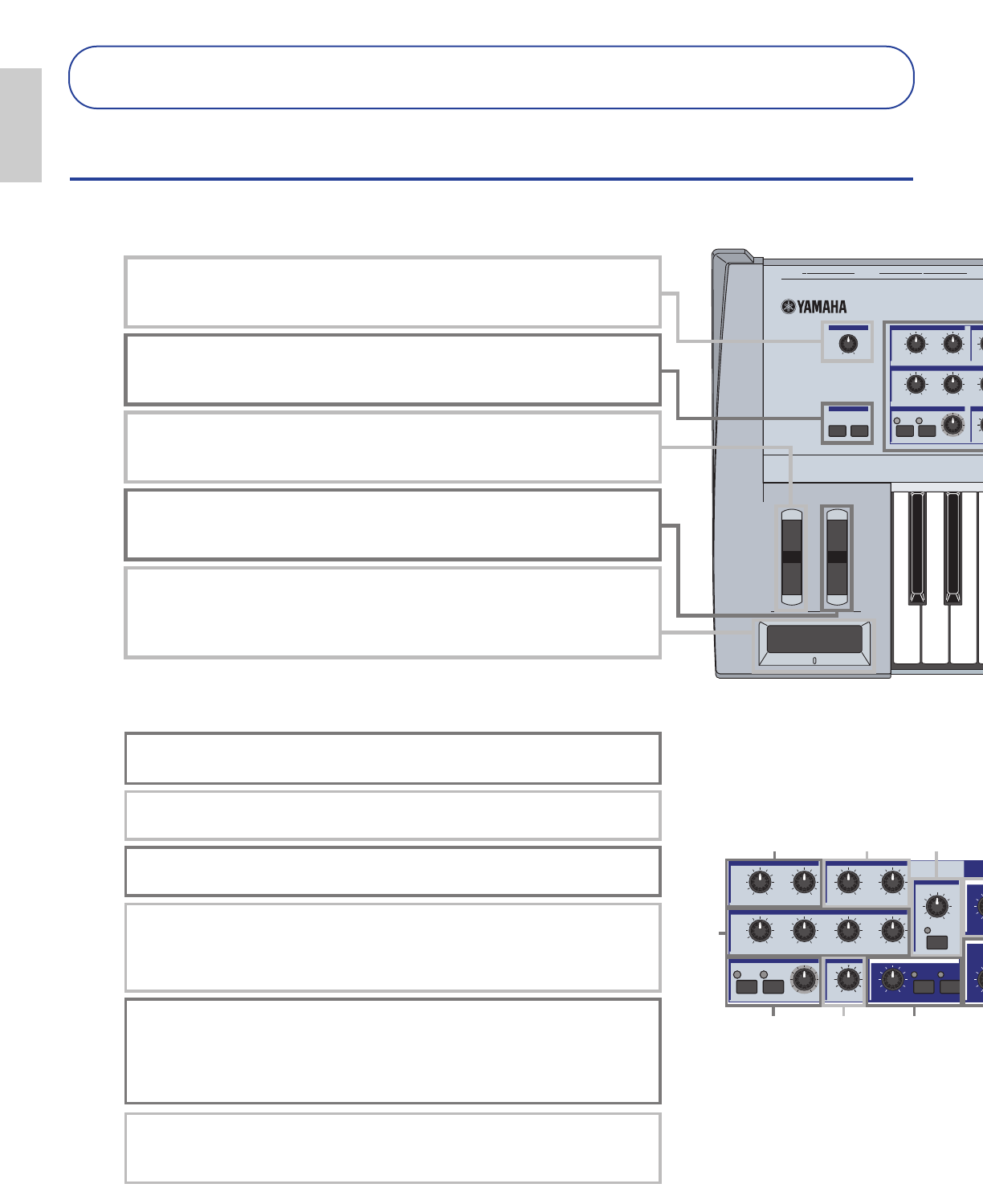
FOOT
VOLUM
PHONES INDIVIDUAL OUTPUT
21
OUTPUT
L
/
MONO R
A
/
D INPUT
GAIN
LINE 1MIC
/
LINE 2
OCTAVE
VOLUME
DOWN UP
CUTOFF RESONANCE
ATTACK
1 2
DECAY S
CONTROL
R
FILTER EFFE
EG
SCENE PAN
GATE TIME
ON
/
OFF
ON
/
OFF
HOLD
PORTAMENTO PHRA
SEQ P
ARPEGGIO
P
T
CUTOFF RESONANCE
ATTACK
1 2
DECAY SUSTAIN
CONTROL PAN
RELEASE
REVERB CHORUS
FILTER EFFECT
EG
SCENE PAN
1 [VOLUME] Knob (Page 20)
Adjusts the master volume. Turn the knob clockwise to raise the output level from the
OUTPUT L/R jacks and the PHONES jack.
2 OCTAVE [UP] and [DOWN] keys (Page 28) (CS6x only)
Press either of these keys to shift the note range of the keyboard up or down in octaves.
Press them together to returns to the standard range (0).
3 PITCH bend wheel (Page 47) (CS6x only)
Controls the pitch bend effect. You can also assign other functions to this controller.
4
MODULATION wheel (Page 47) (CS6x only)
Controls the modulation effect. You can also assign other parameters functions to this
controller.
5 Ribbon Controller (Page 48) (CS6x only)
Touch and slide your finger horizontally across the controller’s surface to continuously
change a specific parameter’s value. You can also assign various functions to this
controller.
6-1 FILTER knobs (Page 40)
These two knobs offer dynamic and real-time tonal changes to a sound.
6-6 [PAN] knob (Page 59)
Use this knob to adjust the stereo pan position of the current sound (i.e., the sound’s
position in the stereo image).
6-2 EFFECT knobs (Page 40)
These knobs respectively control depths(send level) of the Reverb and Chorus effects.
6-3 EG knobs (Page 40)
These four knobs control variances in pitch, tone, and volume.
6-4 PORTAMENTO controls (Page 59)
This section consists of the PORTAMENTO [ON/OFF] key and a knob for adjusting
Portamento Time. With Portamento enabled, there will be a smooth transition in pitch
from one note to the next. The Portamento Time is the speed of the transition.
6-5 SCENE controls (Page 46)
Pressing either SCENE key ([1] or [2]) to recall the stored knob settings. The LED for the
key of the current Scene is lit. The [CONTROL] knob can be used to create a smooth
transition between two Scenes. You can also set up the Modulation Wheel or a Foot
Controller to like the SCENE [CONTROL] knob (Page 46).
6-1 6-2
6-3
6-4
6-5 6-6 6-7
CS6x
6
Basics
Section
Basics
Section
Basics Section
The Controls & Connectors
Front Panel


















