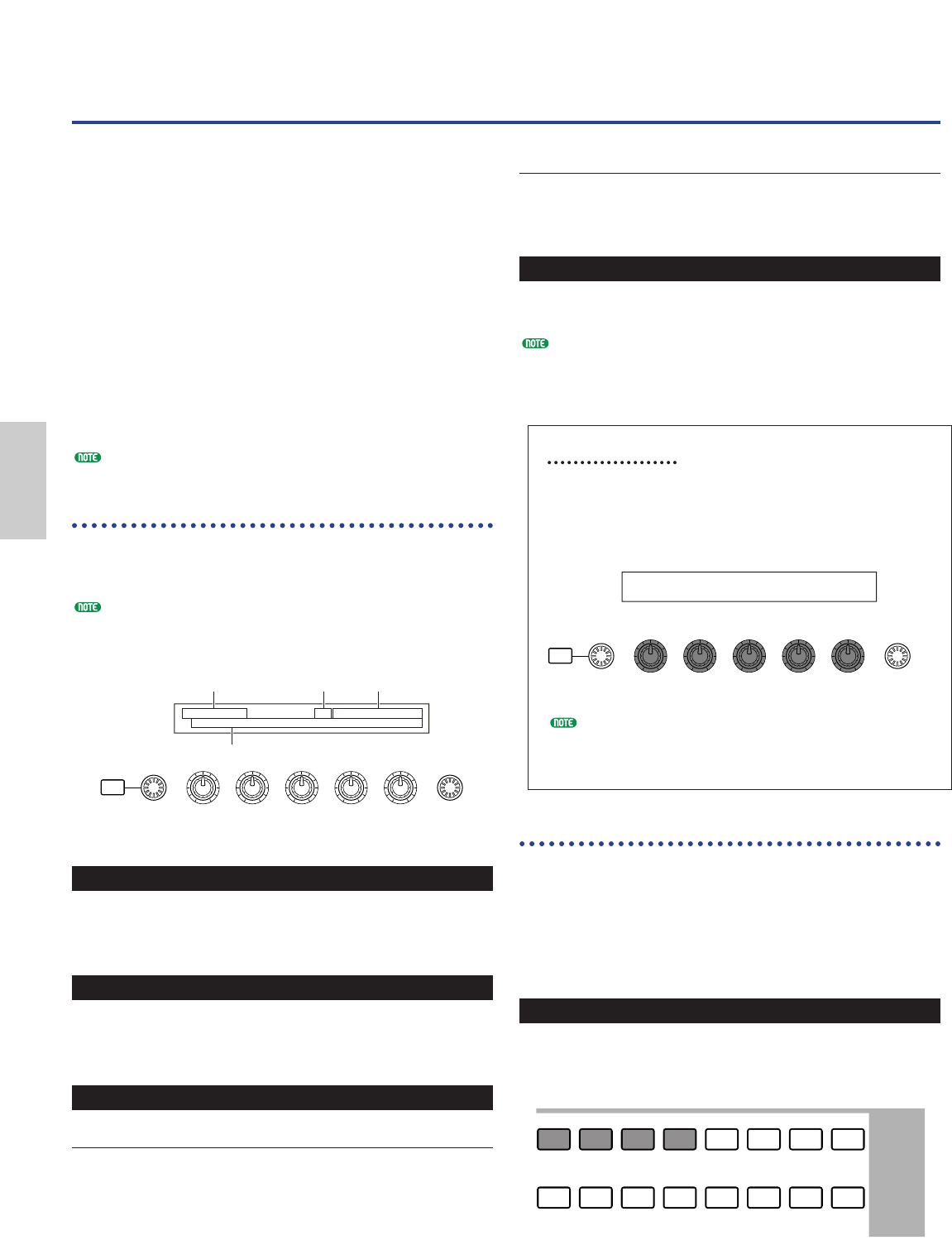
142
Phrase Clip Mode
Phrase Clip Mode
Clip Kit Name
This shows the name of the Clip Kit (up to 10
characters in length).
4. Knob Parameter
This shows the names of the functions currently
assigned to Knobs [A] to [C] and Knob [1]/[2].
Multiple parameters can be assigned to Knob [1]/[2],
depending on the Control Set settings. In this case, the
destination parameter of the lowest numbered Control Set
is shown.
Knob Parameter
In Phrase Clip Play Mode, Knobs [A] to [C] and
Knob [1]/[2] can be used to adjust the settings of the
parameters assigned to them. The parameter values
are displayed briefly when you move each knob.
Details about assigning parameters to Knobs [A] to
[C] are given on Page 165. Details about assigning
parameters to Knob [1]/[2] are given on Page 84.
Selecting a Clip Kit Program
There are three ways in which you can select a Clip Kit
Program.
• Using the PROGRAM keys (CS6x)
• Using the [DEC/NO] and [INC/YES] keys
• Using the [DATA] knob
Using the PROGRAM Keys (CS6x)
If you press a PROGRAM key (1 to 4), the Clip Kit
corresponding to the Program Number is selected and
displayed.
PROGRAM
PART
12345678
910111213141516
GENERAL QED ARPEGGIO CONTROL COM LFO EFFECT
OSC PITCH FILTER AMPLITUDE LFO EQ PLG
SHIFT PAGE
PART
/
ELEMENT
DATAA B C 1 2
PCLP Play) 1[Wv:Init Clip ]
EQ Low EQ Mid + 0 Cutoff RevTime
Phrase Clip Play
In Phrase Clip Play Mode, you can select one of four
Clip Kits. A Clip Kit is a collection of Phrase Clips
(external sounds recorded via microphone, from audio
equipment or from other sources) assigned to notes
across the keyboard for playback. A Clip Kit can
consist of Drum loops or phrases, and can be assigned
to a Part in a Performance (Page 39). The screens
displayed in Phrase Clip Play Mode are explained here.
You can record Phrase Clips in Phrase Clip Record
Mode, and up to 256 Phrase Clips can be stored
internally. You can also save these Phrase Clips to
Memory Card.
Basic details about Phrase Clips are given on Page 53.
The Phrase Clip Play Mode Display
When you enter Phrase Clip Play Mode, you will see
the following displayed. You can select and play back
the Clip Kit here.
Details about how to enter Phrase Clip Play Mode are
given on Page 21.
PCLP Play (Phrase Clip Play)
1. Screen Title
This shows that you are currently in Phrase Clip Play
Mode.
2. Clip Kit Number
This shows the Program Number (001 to 004) for the
selected Clip Kit.
3. Clip Kit Category/Name
Clip Kit Category
The two letters to the left of the Clip Kit Name are an
abbreviation for the Clip Kit Category. The Category
gives a rough idea of the kind of sounds in the Clip Kit.
SHIFT PAGE
PART
/
ELEMENT
DATAA B C 1 2
PCLP Play) 1[Wv:Init Clip ]
EQ Low EQ Mid EQ Hi Cutoff RevTime
1 2 3
4


















