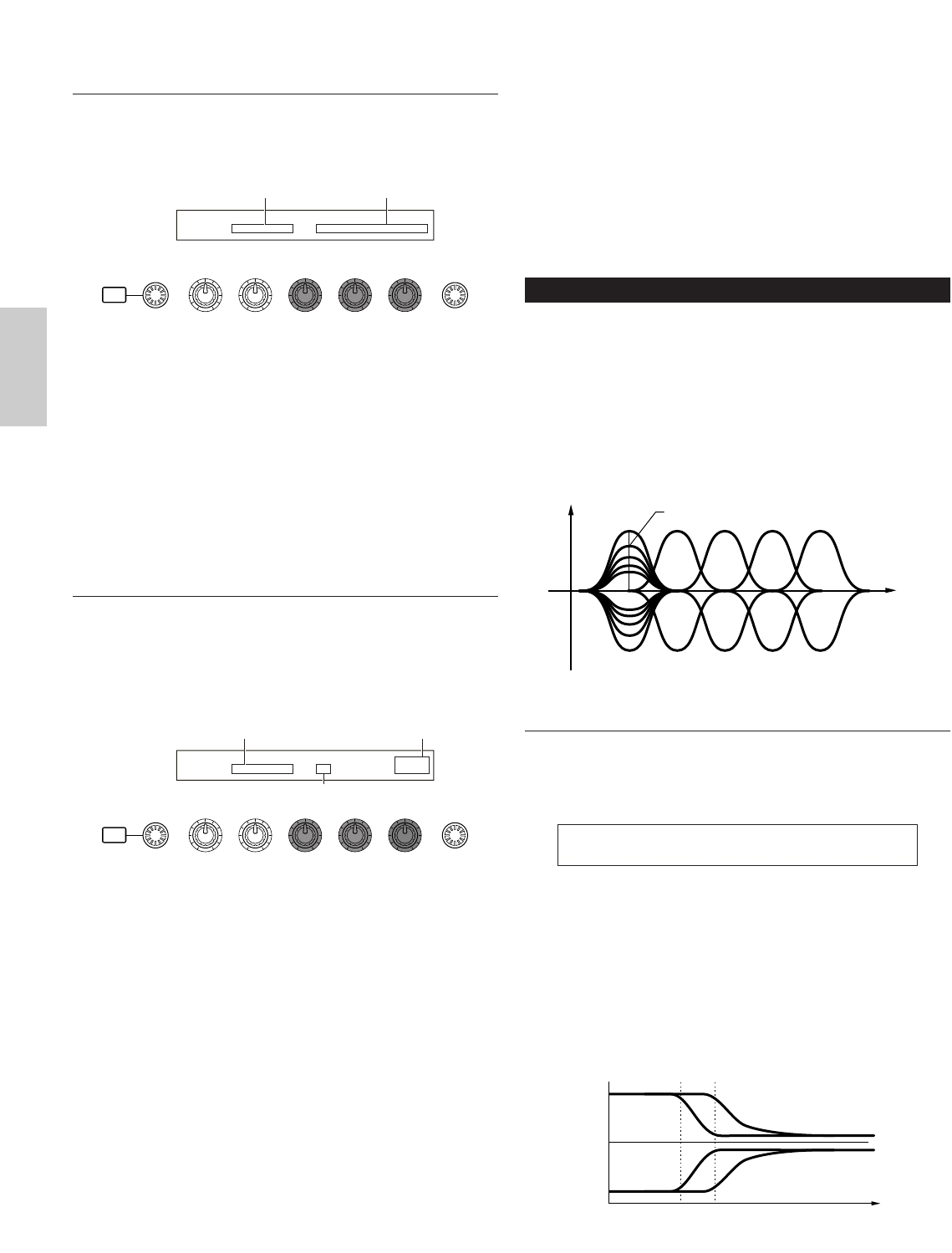
126
Performance Mode
CTL Assign1(Controller Assign 1)
Use Knobs [C], [1] and [2] to assign Control Numbers
to the Breath Controller, Knob [1] and Knob [2],
respectively. The selected function is shown on the left
of the display.
■ BC (Breath Controller)
Set Control Change Number assigned to the Breath
Controller. The Breath Controller is connected to
the BREATH jack (Page 18).
❏ Settings: Details are given in the separate Control List.
■ Knob1/2
Set Control Change Numbers assigned to Knobs [1]
and [2] on the front panel.
CTL Assign2 (Controller Assign 2)
Use Knobs [C] and [1] to assign Control Change
Numbers to the Foot Controller and Ribbon Controller,
respectively. The selected function is shown on the left
of the display. Use Knob [2] to select the Ribbon
Controller Mode.
■ FC (Foot Controller)
Assign a Controller Change Number to the Foot
Controller. The Foot Controller is connected to the
FOOT CONTROLLER jack on the rear panel (Page 18).
❏ Settings: Details are given in the separate Control List.
■ RB (Ribbon Controller)
Assign a Control Change Number to the Ribbon
Controller on the front panel. The Ribbon
Controller’s behavior depends on the Mode
parameter setting.
❏ Settings: Details are given in the separate Control List.
SHIFT PAGE
PART
/
ELEMENT
DATAA B C 1 2
CTLíAssign2) FC RB----Mode
Common [FootCtrl] 04 PB reset
Control Change Name
Control Change Number
Mode
SHIFT PAGE
PART
/
ELEMENT
DATAA B C 1 2
CTLíAssign1) BC Knob1 Knob2
Common [FootCtrl] 02 16 17
Control Change Name Control Change Numbers
■ Mode
Set the behavior of the Ribbon Controller. If you
select “hold,” the parameter controlled by the
Ribbon Controller will hold its value even after you
release it. If you select “reset,” the value returns to
its default setting at the center of the Ribbon
Controller strip.
❏ Settings: hold, reset
Common EQ (Equalizer)
You can assign any of five different Equalizer bands to
the entire Performance. The following five screens are
available.
EQ Low
EQ LowMid (Low-Middle Range)
EQ Mid (Middle Range)
EQ HighMid (High-Middle Range)
EQ High
EQ Low
This Equalizer covers low frequencies. You can adjust
the signal level at the specified frequency. You can also
select different Equalizer types (Shapes).
■ Shape
Select either a Shelving or Peaking equalizer. The
Peaking type attenuates/boosts the signal at the
specified Frequency setting, whereas the Shelving
type attenuates/boosts the signal at frequencies
above or below the specified Frequency setting.
❏ Settings: shelv (Shelving), peak (Peaking)
shelv (Shelving)
Frequency
-
+
0
EQ Low
Freq1
EQ Low
Freq2
MEQíLow) Shape Gain Freq Q
Common peak +12dB 50Hz 12.0
Q (Frequency Characteristic)
Gain
Freq (Frequency)
0


















