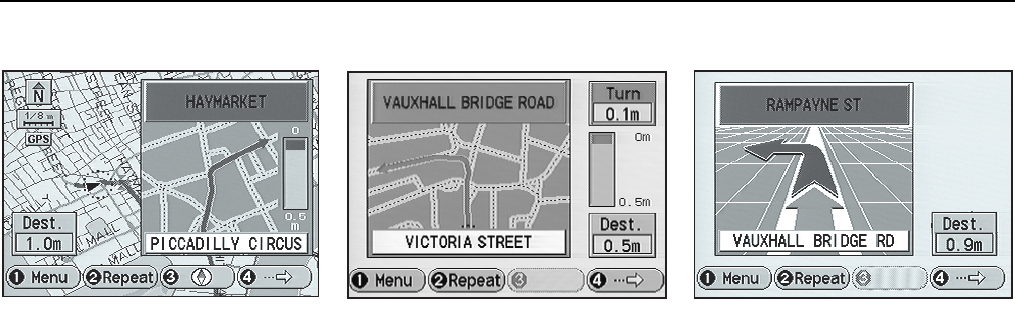
6-4 Route calculation and guidance
JJM 18 05 16/00 Last amend: November 1999 – NAS
Screen types
Map, split screen
The screen shows the map display with
the current vehicle position and route
highlighted. As the vehicle approaches
the next turn, the screen automatically
shows the next junction diagram overlaid
on the map display. After the junction,
the screen returns to the full map display
automatically.
Guidance options –
For Map, split
screen select as follows:
Screen View: Split
M
ap/Symbol: Map
Map, full screen
The screen shows the map display with
the current vehicle position and route
highlighted. As the vehicle approaches
the next turn, the screen automatically
shows the next junction diagram at full
screen size. After the junction, the screen
returns to the full map display
automatically.
Guidance options –
For Map, full
screen select as follows:
Screen View: Full
Map/Symbol: Map
Symbol view
The screen shows a symbolic view of the
route. As the vehicle approaches the
next turn, the screen automatically
shows the next junction at full screen
size. After the junction, the screen
returns to the symbol view automatically.
Guidance options –
For Symbol view
select as follows:
Map/Symbol: Sym.
Note:
1. For Symbol view, the Screen View
options have no effect.
2. To set guidance options, see
Guidance options selection on
page 3-8.
JOL.344
JOL.686
JOL.354


















