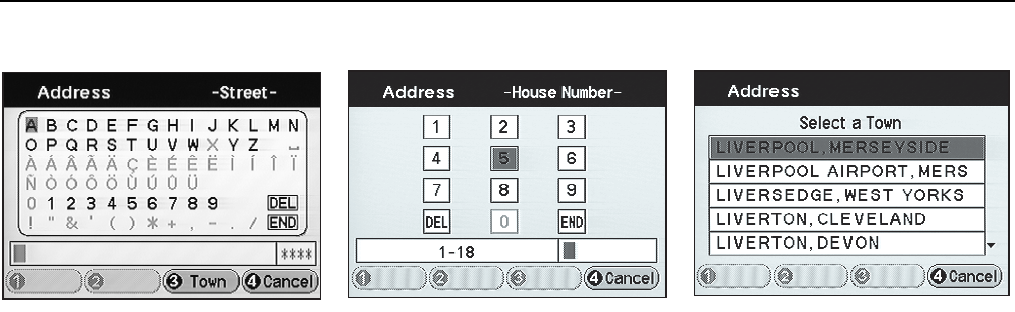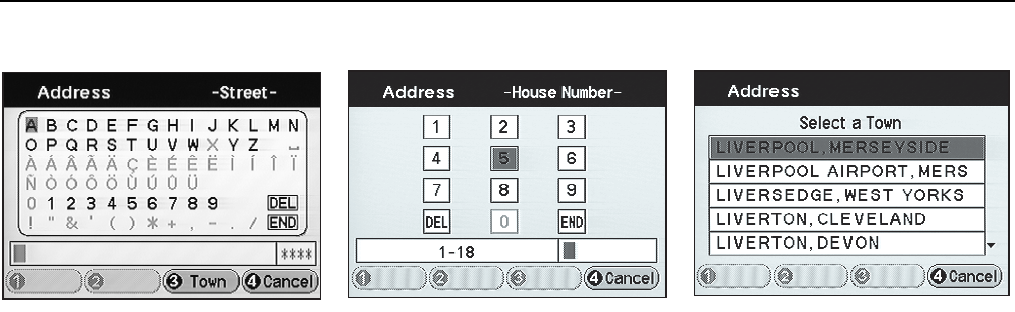
4-4 Destination entry
JJM 18 05 16/00 Last amend: November 1999 – NAS
Address input (F1 →
→→
→ F1 →
→→
→ F2)
1. Street input
The Street Input screen is displayed.
Enter the street name, see
Character
entry
on page 1-11. When F1 (List)
appears, press the function button to
show the available streets, and select the
required street.
Note:
1. For more popular street names,
select F3 (Town) first to reduce
search time.
2. If the number of possible streets
is more than 100, the Town Input
screen will be displayed
automatically.
1.
2. House number input
The Select a Range screen is displayed.
Select the required range and press
Enter. The Number Input screen is
displayed. Enter the house number, see
Number entry
on page 1-11.
Note: When a valid number (within
the number range) has been entered,
the cursor moves to ‘End’
automatically.
3. Town input
If not already selected, the Town Input
screen is now displayed. Enter the town
name,see
Character entry
on page
1-11.
Note:
1. Some towns may require an area
code, or may be listed by district.
2. The more characters entered, the
shorter the list of choices will be.
3. If a road name is unique, the
Town Input screen is skipped and
the map is displayed for
confirmation of the location.
JOL.696
JOL.305