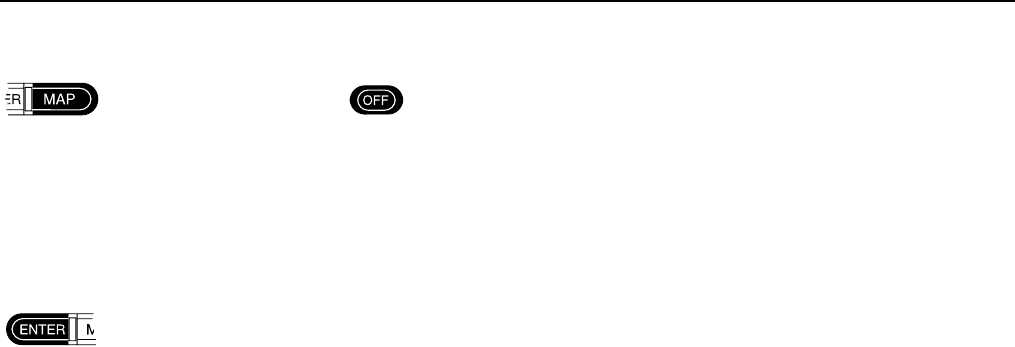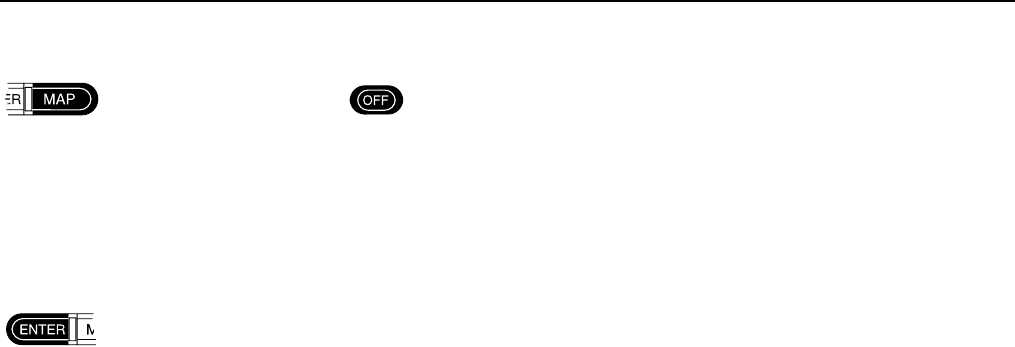
1-10 Introduction and controls
JJM 18 05 16/00 Last amend: November 1999 – NAS
Using the controls (continued)
Map button
The Map button has the following
functions.
• Returns to the initial map display
from any other screen.
• After scrolling, returns to the map
display of current vehicle position.
Enter button
The Enter button is used to confirm a
screen selection. The next screen in the
current procedure is displayed.
Off button
Press the Off button at any time to turn
the screen off. The system continues to
monitor vehicle position.
Note:
1. Press any button (except the
Information button) to turn the
screen on again.
2. While under guidance, the
audible instructions are also
turned on and off.
Volume adjustment
To adjust the volume of the audible
instructions, turn the Volume control as
required while a voice announcement is
in progress. The volume can be adjusted
between volume levels 05 and 20. If
further adjustment is required after the
end of an announcement, press the
Repeat button.
Note: The Volume control is located
on the front panel of the radio, see
the Audio Systems Handbook.