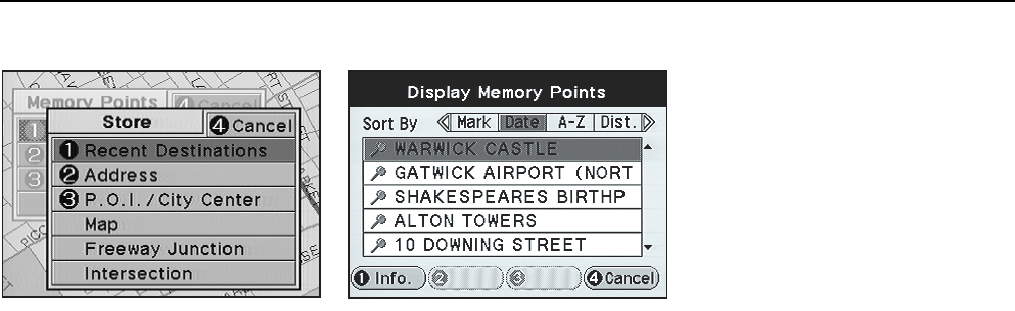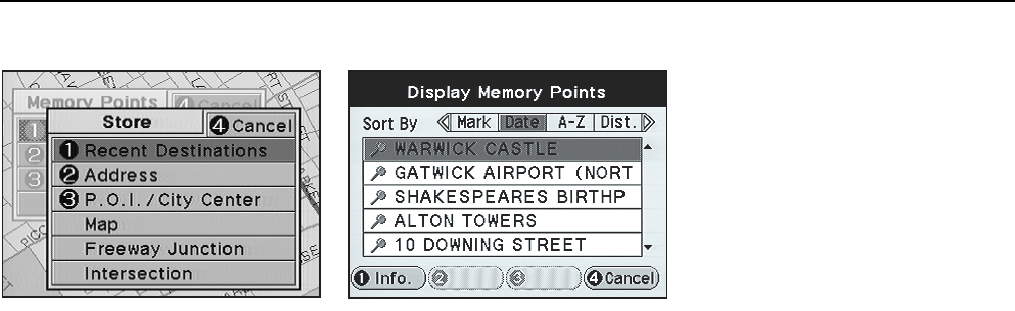
5-2 Advanced functions
JJM 18 05 16/00 Last amend: November 1999 – NAS
Memory point functions
1. Store
The screen shows the list of items that
can be stored as memory points. Select
the item required.
Enter the details of the point required,
see
Destination entry
, section 4.
After entry, the screen shows the map
location of the selected point and ‘Press
ENTER to store in memory’. The map can
be scrolled to adjust the location if
required. When Enter is pressed the
screen briefly shows ‘Point stored’.
2. Display
The screen shows the list of currently
stored memory points. Select a point and
press F1 (Info.) or Enter:
F1 (Info.) –
The details of the selected
point are displayed. Press F1 (Map) or
Enter, see
Enter
below.
Enter –
The map showing the location of
the selected point is displayed.
Adjust/store point –
The map location
can be entered as a destination or way
point. If the map is scrolled it can also be
entered as a new memory point. Press
the function button required, the screen
briefly shows ‘Point Stored’.
JOL.677U
JOL.233