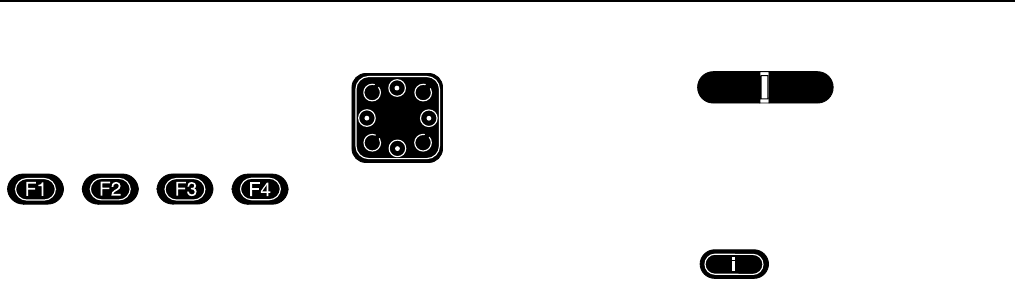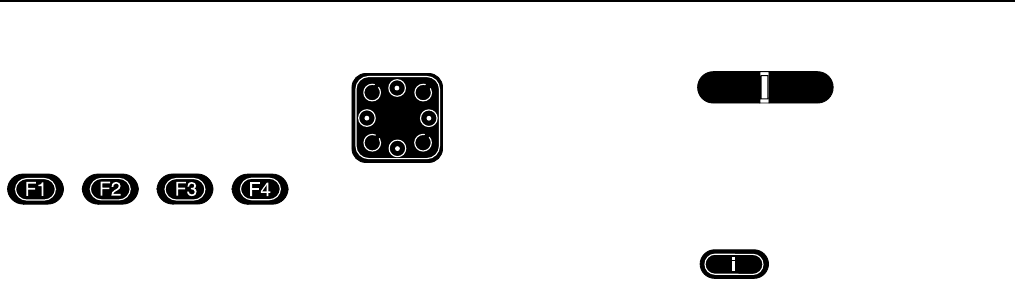
Introduction and controls 1-9
JJM 18 05 16/00 Last amend: November 1999 – NAS
Using the controls
Note: A single tone denotes the
confirmation of a control action. An
incorrect action is indicated by a
double tone.
Function buttons
The operation of the function
buttons (F1 to F4) is determined by the
screen currently being displayed.
At the bottom of each screen (except
menu screens), the current function of
each button is displayed, numbered one
to four. Where function buttons are not
available, only the button number is
shown and appears shaded. For most of
the screens, function button F4 is used
to cancel the action and return to the
previous screen.
For information on the use of the
function buttons with menus, see
Menu
screens
on page 1-8.
Cursor control
The Cursor control has eight movements
(Up/Down, Left/Right, and diagonal) and
has the following uses according to the
screen currently selected.
• Selecting menu items (Up/Down).
• Selecting the next/previous menu or
screen (Left/Right). On some screens
this function is not available.
• Changing screen brightness and
contrast (Left/Right).
• Character and number entry
(Up/Down, Left/Right).
• Changing average speed settings
(Left/Right).
• Scrolling map position (Up/Down,
Left/Right). While under guidance,
the map is scrolled in preset
increments.
• Changing the method of list sorting
(Left/Right).
Zoom level control
When a map screen is displayed, the
map scale can be changed by pressing
and holding the Plus/Minus buttons to
reduce/enlarge the scale.
Information button
The Information button can be pressed
at any time to display the Information
menu, see
Information menu
on page
3-9.