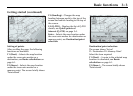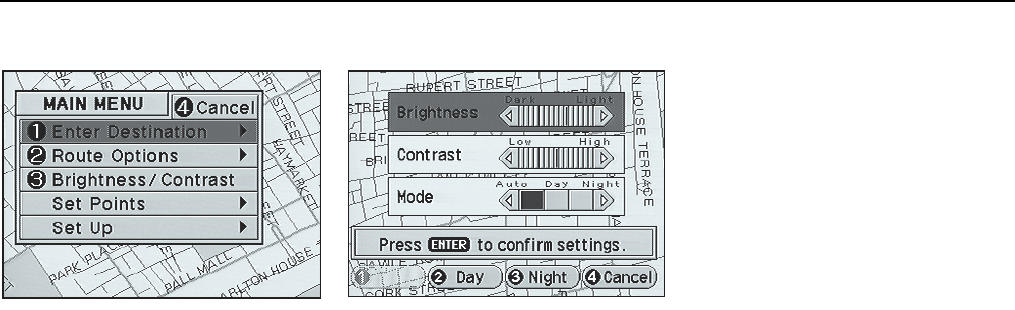
Basic functions 3-5
JJM 18 05 16/00 Last amend: November 1999 – NAS
General navigation menus
Main menu
Select the menu item required:
Enter Destination
– See
Enter
destination menu
on page 4-1.
Route Options
– See
Route options
menu
on page 3-10.
Brightness/Contrast
– Allows changes
to the screen settings, see
Brightness
and contrast settings.
Set Points
– See
Set point menus
on
page 5-1.
Set Up
– See
Set up menu
on page 3-6.
Note: To select the Main menu,
press the Map button, followed by
F1 (Menu).
Brightness and contrast settings
The screen shows the brightness and
contrast selection scales, and the
currently selected mode (Auto, Day, or
Night). The function buttons (F1 to F3)
can be used to change the required
mode.
Brightness and contrast settings can be
changed independently for Day and
Night modes. Use the Cursor control
(Up/Down) to select Contrast or
Brightness. Then change the setting by
using the Cursor control (Left/Right).
Press Enter to confirm. The Main menu is
displayed again.
Note: In Auto mode, the Day settings
are automatically selected with the
exterior lighting switch in the Off
position. The Night settings are
selected with the switch in any other
position.
JOL.302
JOL.200