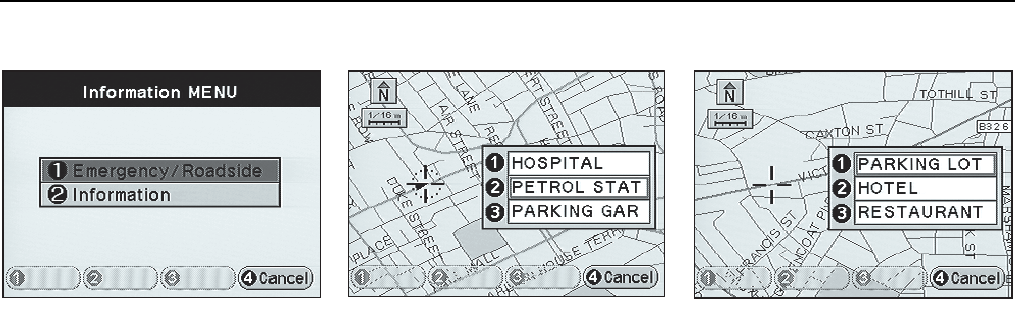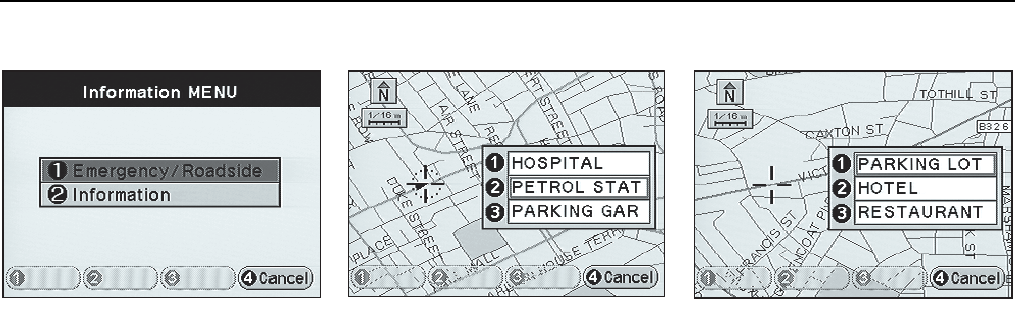
Basic functions 3-9
JJM 18 05 16/00 Last amend: November 1999 – NAS
General navigation menus (continued)
Information menu
The Information menu can be displayed
at any time by pressing the
Information (i) button.
Select the menu item required using the
function buttons (F1 or F2):
Emergency/Roadside
– See
Emergency/Roadside selection
.
Information
– See
Information
selection
.
Emergency and assistance
For vehicles fitted with Jaguar Assist,
press the Information button to access
the system. This is described in section 7.
Emergency/Roadside selection
The screen shows three classes of POI
which may be useful in an emergency
situation. Select the class required and
press Enter. The screen shows a list of
the three nearest points in the selected
class. Select the point required, see
Q-POI selection
on page 3-4.
Information selection
The screen shows three classes of POI
which may provide useful information.
Select the class required and press Enter.
The screen shows a list of the three
nearest points in the selected class.
Select the point required, see
Q-POI
selection
on page 3-4.
JOL.322
JOL.323