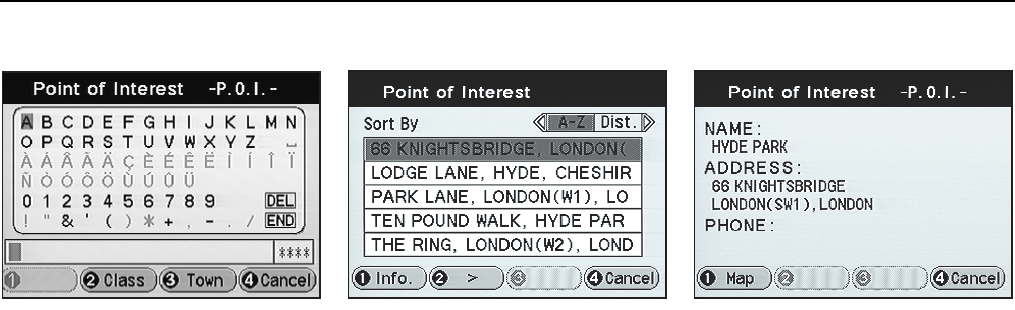
Destination entry 4-5
JJM 18 05 16/00 Last amend: November 1999 – NAS
Point of interest (POI) input (F1 →
→→
→ F1 →
→→
→ F3)
1. POI name input
The POI Input screen is displayed. Enter
the name of a POI (alternatively press F2
(Class), or F3 (Town) first to restrict the
search:
F2 (Class)
– The screen shows the list of
POI classes. Select a class and press
Enter. The input screen is displayed
again.
F3 (Town)
– Enter and select the town
required. The POI Input screen is
displayed again.
Enter name
– The screen shows the list
of possible points of interest from the
characters entered, see
POI selection.
2. POI selection
Note: The list can be displayed by
pressing F1 (List), when it is shown
highlighted on the input screen.
Select the POI required and press Enter.
A route will be calculated to the selected
location, either as a destination or as a
way point, see
Route calculation
on
page 6-1.
Displaying POI information
– Select a
POI and press F1 (Info.), see
POI
details.
List sorting
– The list can be displayed
alphabetically or by distance, as shown
at the top of the screen. Use the Cursor
control (Left/Right) to select the required
method.
3. POI details
The details of the selected POI are
displayed. Press F1 (Map) or Enter. A
route will be calculated to the selected
location, see
Route calculation
on page
6-1.
Routing to a town centre
With the POI Input screen displayed,
select F2 (Class), scroll to ‘Town Centre’
and press Enter. Enter and select the
town required. The map showing the
centre of the selected town is displayed.
Press Enter to confirm the destination,
see
Route calculation
on page 6-1.
JOL.667
JOL.330
JOL.331


















