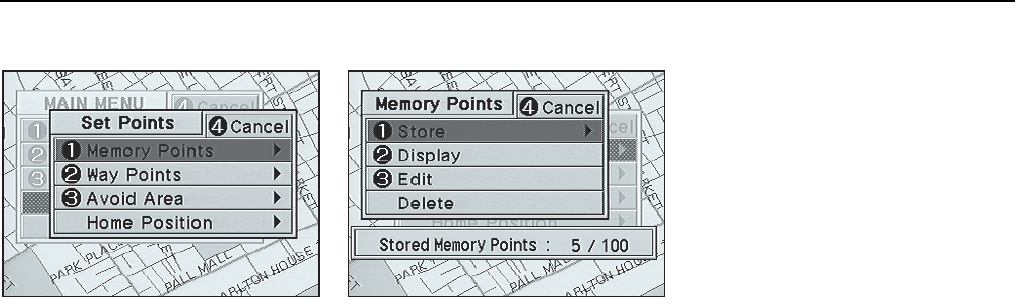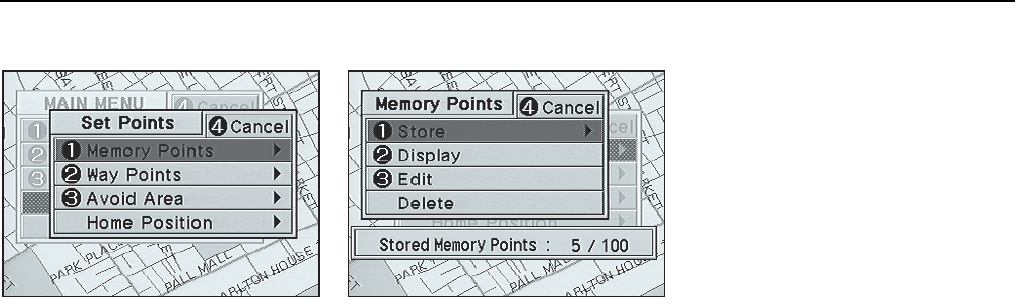
Advanced functions 5-1
JJM 18 05 16/00 Last amend: November 1999 – NAS
Set point menus
Set points menu
The Set Points menu is selected from the
Main menu, see
General navigation
menus
on page 3-5.
The menu shows the four types of set
point, as listed below.
–Memory Points
–Way Points
– Avoid Area
– Home Position
Select the type of set point required. The
next menu is displayed showing the
functions available, see
Set point
function menus.
Set point function menus
The functions available are the same for
each type of set point, the Memory
Points menu is shown above as an
example. These functions are described
for each type of set point in the following
pages.
Select the menu item required:
– Store
– Display
–Edit
–Delete
Stored Points
– The current/maximum
number of points is shown at the bottom
of the screen (except for Home Position).
Note: On the Home Position menu,
if a home position exists, Store will
be shown shaded.
JOL.337 JOL.338
5 Advanced functions