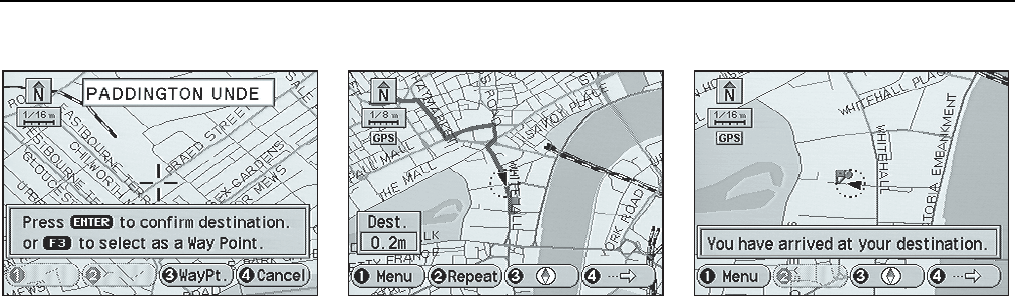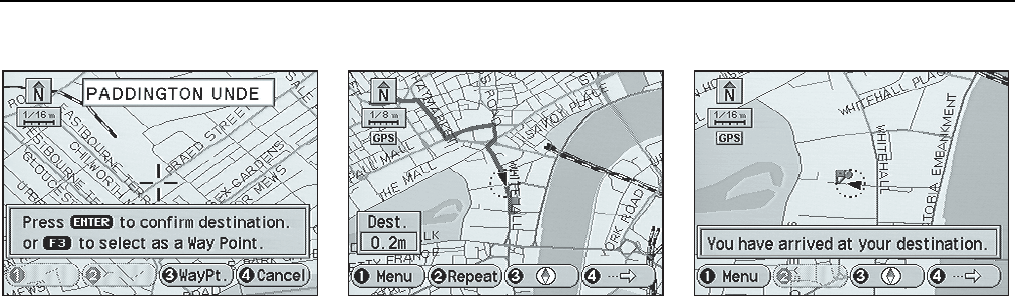
2-4 Quick reference
JJM 18 05 16/00 Last amend: November 1999 – NAS
Route setting example (continued)
7. Confirm destination
The map display shows ‘Press ENTER to
confirm destination or F3 to select as a
Way Point’. Press Enter to confirm.
The route is calculated and the screen
shows ‘Searching’. When the calculation
is complete, the screen shows the map
display while under guidance.
While the route is being calculated the
screen shows ‘Searching’, and the
current screen preferences are displayed
(if selected).
8. Route guidance
The map display shows the current time
or distance to the destination.
Drive away, following the voice guidance
given by the system. The route is shown
highlighted on the map display. Continue
to follow the voice guidance until the
end of the route is reached.
9. End of route
When the vehicle arrives at the
destination, the screen shows ‘You have
arrived at your destination’. This is
confirmed by voice guidance. The system
is now ready for further use.
JOL.309 JOL.310