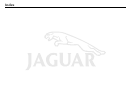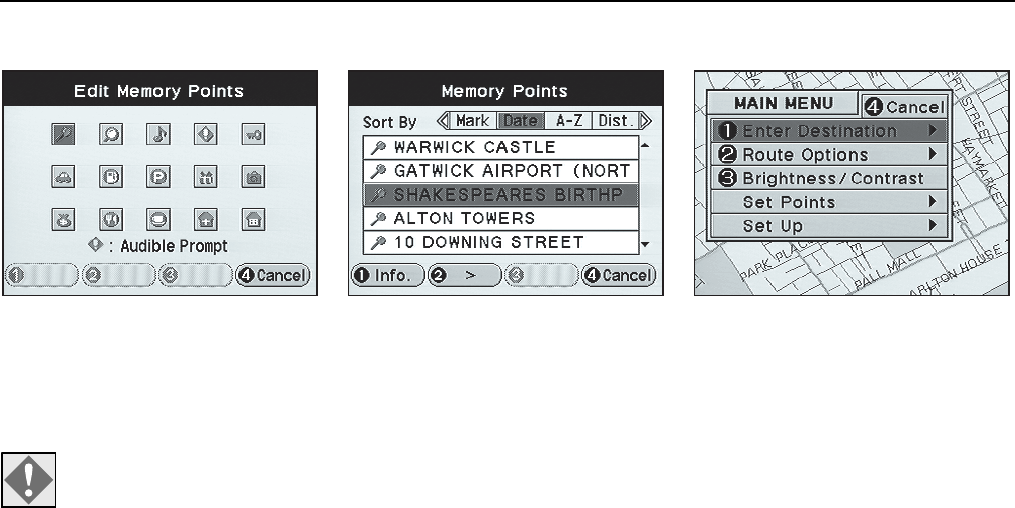
1-8 Introduction and controls
JJM 18 05 16/00 Last amend: November 1999 – NAS
Screen displays (continued)
Personal marker symbols
These symbols can be used as required
to tag points held in memory. Points can
then be displayed sorted by class
(category) according to the symbols used.
Audible prompt
– When this symbol is
selected, a tone will be heard whenever
the vehicle passes the location of the
tagged point.
Scroll indicators
The vertical indicators at the right-hand
side of the screen, show that more
information can be viewed by using the
Cursor control (Up/Down).
If a line of text is too long to display in
full, it can be scrolled to left and right
when function button F2 is highlighted.
Menu screens
Menu items are selected by using the
Cursor control (Up/Down) and pressing
Enter. The first three items can also be
selected by function buttons F1 to F3.
Function button F4 cancels the menu
and returns to the previous screen.
Where possible, the previous/next menu
or screen can also be selected by the
Cursor control (Left/Right).
If a menu item cannot currently be
selected, it is shown shaded.
The complete menu structure is shown
on the card supplied with this handbook
and on page 2-5.
JOL.300 JOL.301
JOL.302